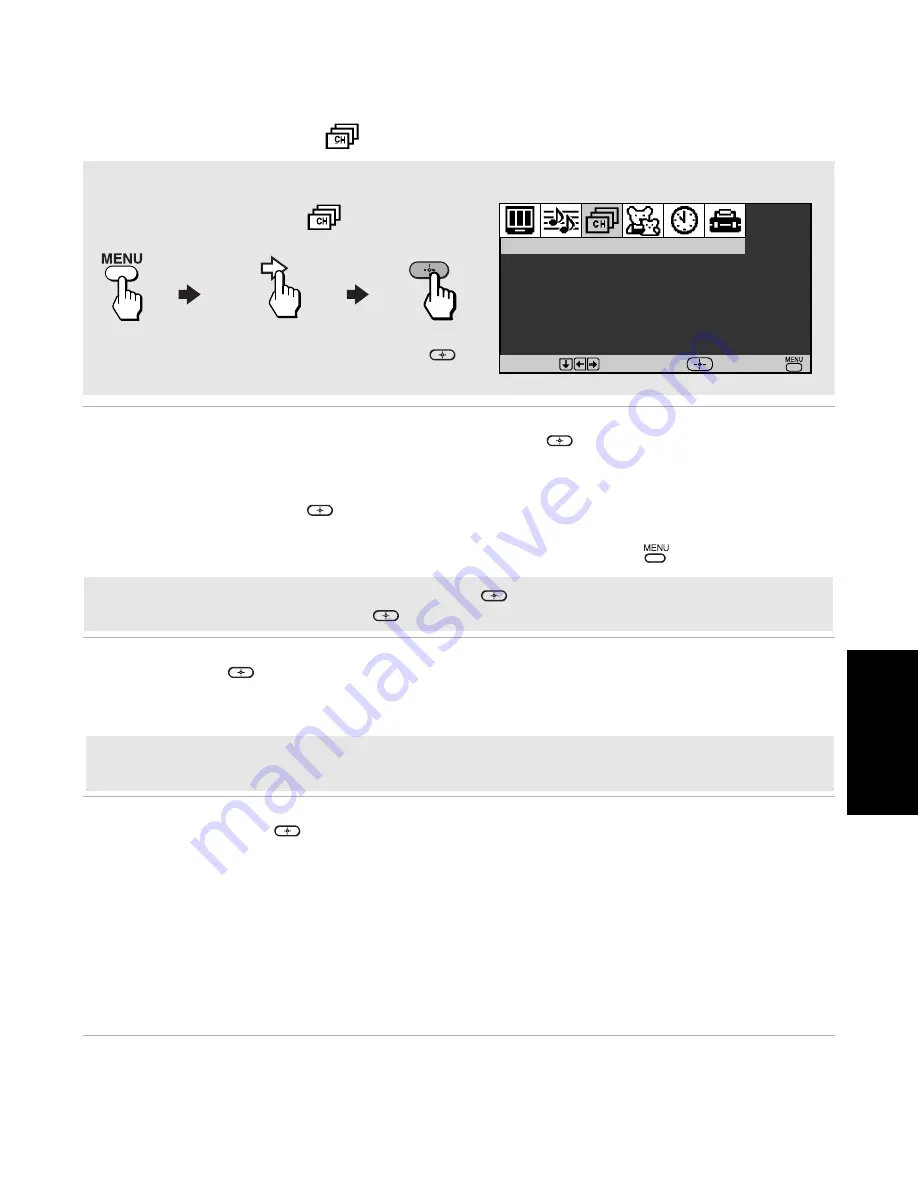
31
Me
n
u
s
Using the Channel
Menu
Favorite
Channels
Quick access
to favorite
channels
1
Use the
F
or
f
buttons
to highlight the position (1-8) where you want
to set a favorite channel, then press
.
2
Use the
F
or
f
buttons to find the channel you want to add to your
favorite channels.
3
Press
to select the channel. The TV will automatically change to
the selected channel.
4
Press
G
to return to the Channel menu or press
to exit.
Cable
Use the
F
or
f
buttons to highlight one of the following options, then press
to select it.
On:
Select if you are receiving cable channels with a CATV cable.
Off:
Select if you are using a TV antenna.
Channel Fix
Use the
F
or
f
buttons to highlight one of the following options, then
press
to select it.
Off:
Channel Fix is not set.
2-6:
Select when you want to control all channel selection through
a cable box or VCR. Select the appropriate channel (usually 3
or 4) and use the cable box’s or VCR’s remote control for
channel selection.
Video 1:
Select from available video inputs when you have connected
video equipment (e.g., a satellite receiver) and you want your
TV fixed to it.
To access the Channel menu, use the following steps:
Channel Setup
Favorite Channels
Cable : Off
Channel Fix : Off
Auto Program
Channel Skip/Add
Channel Label
Move
Select
End
To Display
To Highlight
To Select
Press
f
to highlight an option; then press
.
✍
To use Favorite Channels, exit all menus and press
. Press
F
or
f
to move the cursor to the
desired channel number and press
.
✍
After changing your cable settings, you will need to perform Auto Program. See “To perform Auto
Program again” on page 23.
Содержание KV-27FS120 - FD Trinitron WEGA Flat Screen TV
Страница 82: ...Connecting Additional Equipment 4 101 456 21 2 KV 27FS120 2004 by Sony Corporation Operating Instructions ...
Страница 83: ...User Guide ...
Страница 87: ...User Guide ...
Страница 89: ......
Страница 111: ......
Страница 115: ......
Страница 135: ......
Страница 137: ...User Guide Printed in U S A Sony Corporation ...






























