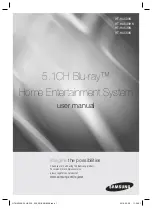– 24 –
KDS-50A2000/50A2010/55A2000/60A2000/60A2010
K
RM-YD010 RM-YD010 RM-YD010 RM-YD010 RM-YD010
SECTION 3
ELECTRICAL ADJUSTMENTS
3-2.
ELECTRICAL ADJUSTMENT BY REMOTE
COMMANDER
By using remote commander (RM-YD010), all circuit adjust-
ments can be made.
NOTE : Test Equipment Required.
1. Pattern Generator (with component outputs)
2. Oscilloscope
3. Digital multimeter
Category Name
Item Name
Input Signal
Mode
Item No.
VERSION
0
0
SERVICE
VER
TVMICRO
F/A : xxxxxxxx
CBA : xxxxxxxx
Data
Category Name
Item Name
Item No.
D9671-1
0
0
G
I2CSCAL
96H 28DEG
9CH 24DEG
LCD PJ ENGINE
VER.10.00B
03/10/07
732B
Data
<LCD PROJECTOR ENGINE>
3-2-2. Service Mode Adjustment
1. The SCREEN displays the item being adjusted.
2. Press “
1
” or “
4
” on the remote commander to select the
adjustment item.
3. Press “
3
” or “
6
” on the remote commander to change the data.
4. Press “
2
” or “
5
” on the remote commander to select the category.
5. If you want to recover the latest values press “
-
” then
“
[ENTER]
” to read the memory.
6. Press “
[MUTING]
” then “
[ENTER]
” to write into memory.
7. Turn power off.
3-1. PICTURE DISTORTION CORRECTION
MECHANISM
3-1-1. V-TRAP Correctin 1
In case of movimg the V spacer by changing the position of cen-
ter screw on the V spacer 2 to 1, the picture center goes down and
square to trapezoid as shown in figure.
3-2-1. Method of Setting the Service Adjustment
Mode
1. Standby mode. (Power off)
2. DISPLAY
t
5
t
VOL (+)
t
TV POWER
on the remote commander.
(Press each button within a second.)
The following service screen will appear.
3-1-2. V-TRAP Correctin 2
In case of movimg the V spacer by changing the position of cen-
ter screw on the V spacer 2 to 3, the picture center goes up and
square to trapezoid as shown in figure.
3-1-3. Picture Rotation Correctin 1
In case of movimg the R spacer by changing the position of
screws on the R spacer B to A, the picture rotates clockwise as
shown in figure.
3-1-4. Picture Rotation Correctin 2
In case of movimg the R spacer by changing the position of
screws on the R spacer B to C, the picture rotates counterclock-
wise as shown in figure.