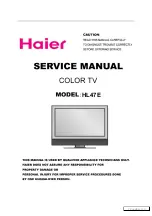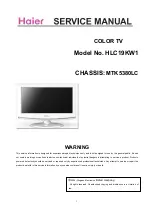12
GB
D:\_SONY TV\SY160187_KP EU RG\4689559111\01_4689559111_GB\030ADD_GB.fm
masterpage: Left
KD-75XE94xx / 65XE93xx / 55XE93xx
4-689-559-
11
(1)
USB 1/2,
USB 3 (HDD REC)*
3
• Connecting a large USB device may
interfere with other connected devices
beside it.
• When connecting a large USB device,
connect to the USB 1 port.
AUDIO OUT
/
• Supports 3-pole stereo mini jack only.
• To listen to the TV's sound through the
connected equipment, press
HOME
.
Select [Settings]
t
[Sound]
t
[Headphone/Audio out] and then select
the desired item.
/
AV IN 1
• For a composite connection, use an
Analogue Extension Cable.
•
IR BLASTER*
3
HDMI IN 1/2/3/4
• If connecting a digital audio system that is
compatible with Audio Return Channel
(ARC) technology, use HDMI IN 3. If not, an
additional connection with DIGITAL AUDIO
OUT (OPTICAL) is necessary.
•
(Satellite input),
(RF input)
• Connections for terrestrial/cable and
satellite. Connection steps: SUB.
t
Antenna
t
MAIN
• For SUB. jack, connect only when you are
using twin tuner mode except for Single
Cable Distribution EN50494.
CAM (Conditional Access Module)
• Provides access to pay TV services. For
details, refer to the instruction manual
supplied with your CAM.
• Do not insert the smart card directly into
the TV CAM slot. It must be fitted into the
Conditional Access Module provided by
your authorised dealer.
• CAM is not supported in some countries/
areas. Check with your authorised dealer.
• A CAM message may appear when you
switch to a digital programme after using
the Internet video.
*1 When connecting mono equipment, connect to the
L (MONO) audio jack (socket).
*2 For an external device which has only SCART AV
OUT, use a SCART-RCA adapter.
*3 Only on limited region/country/TV model.
3.5 mm
1: L
2: Video
3: Ground
4: R
3
2
1
4
< 21 mm
< 12 mm