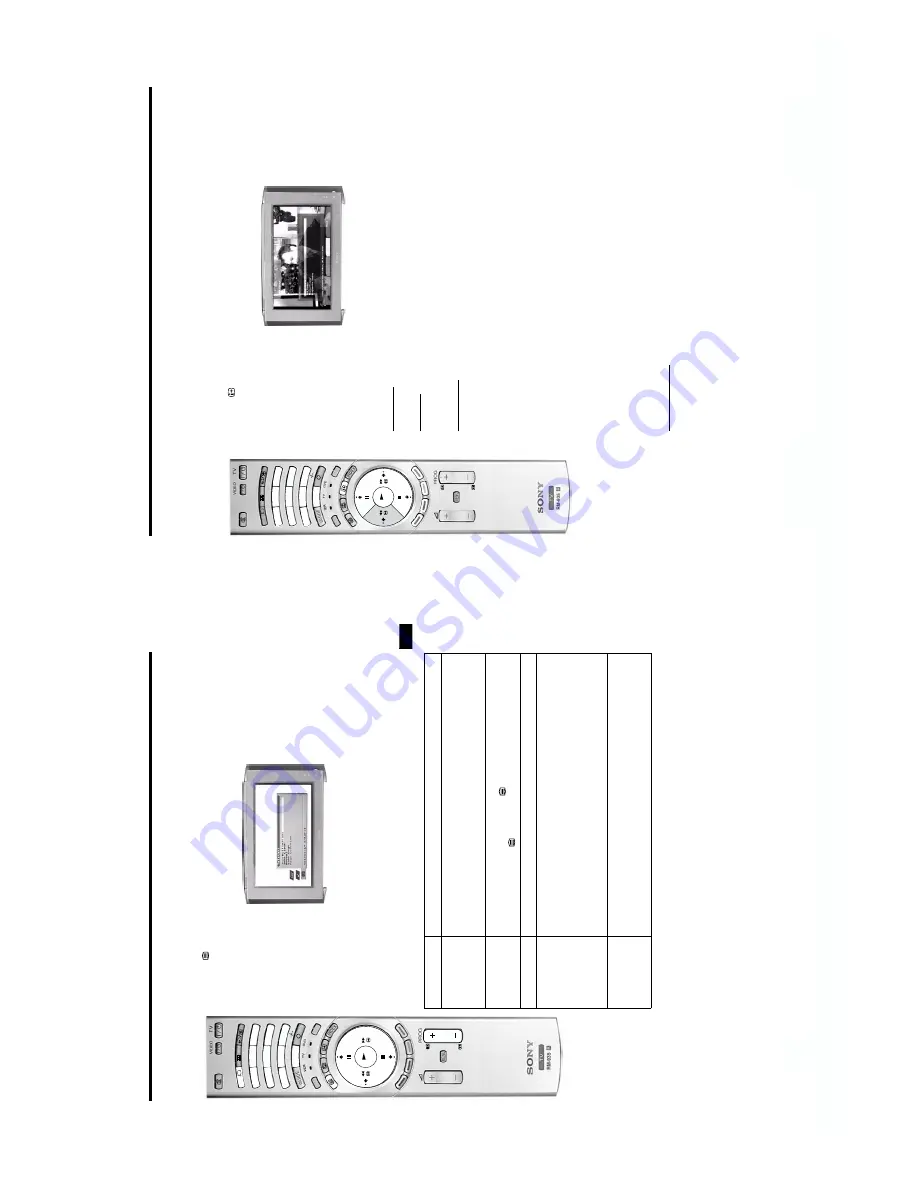
- 10 -
T
e
let
ext
1
1
D
IG
IT
A
L
M
O
D
E
REC
1
4
7
3
6
9
2
5
8
0
D
IG
IT
A
L
OK
Using the te
xt
men
u
Y
ou
can
ac
ce
ss
m
o
re
fe
a
ture
s b
y
us
in
g th
e te
x
t m
e
n
u
:
1.
Pres
s
the
b
u
tto
n on
y
o
u
r rem
ot
e c
ont
rol
to e
n
ter
te
xt m
o
d
e
.
2.
Wi
th t
he t
e
x
t di
sp
la
y o
n
s
c
reen
, pre
ss
th
e M
E
N
U
b
u
tto
n to
di
sp
la
y th
e
‘Te
le
te
x
t’
me
nu.
3.
Pres
s
the
V
or
v
b
u
tton
to
hig
hli
ght
y
o
u
r de
sir
ed f
e
a
ture
, th
en p
res
s t
he
b
b
u
tton
to
se
lec
t.
4.
Pres
s
the
MENU b
u
tton
to
rem
o
v
e th
e te
x
t me
n
u
f
ro
m
the
sc
ree
n.
Th
e f
o
llo
w
ing t
a
b
le
e
x
pl
ain
s e
a
c
h
f
eat
ure a
n
d
its
fu
nct
ion
.
Fe
a
tur
e
F
unc
ti
on
T
o
p/Bo
ttom
/Fu
ll
T
his
f
e
atu
re al
lo
w
s
y
o
u
to en
la
rge s
e
c
tio
ns
o
f the
dis
pl
a
y
e
d
pa
ge
. Pres
s th
e
V
b
u
tton
to
e
n
la
rge
th
e
upp
er
ha
lf
of
the
p
age
o
r
v
to en
la
rge the
b
o
tto
m ha
lf
.
Pre
ss
the O
K
b
u
tto
n to
re
tur
n the
pag
e to n
o
rm
al
s
iz
e
. Pres
s the
B
b
u
tton
to ret
ur
n t
o
the T
e
le
te
xt m
e
n
u
.
T
e
xt
C
lea
r
U
s
e
t
h
is
f
eatu
re t
o
v
ie
w
th
e TV
prog
ra
mm
e w
h
ils
t te
x
t is
s
earc
hi
ng
fo
r
a p
age
.
O
n
c
e
the
pa
ge
ha
s
bee
n f
oun
d,
a
b
lue
sy
m
bol
ap
pe
ars
in
th
e to
p
left
c
o
rn
e
r
o
f th
e s
c
re
en.
Pres
s
the
b
u
tton
to
vi
e
w
the
pag
e
.
R
e
v
e
a
l
Se
le
ct t
h
is
to
re
v
e
a
l h
idd
en i
n
fo
rm
ati
on
on t
he
pag
e (s
uc
h a
s
a
n
s
w
e
rs
to a
qu
iz
).
Ti
me
P
a
g
e
T
h
is
f
e
atu
re a
llo
w
s
a
ti
me-
cod
e
d
te
x
t p
age
(su
ch
as
an
ala
rm
pag
e),
to b
e
di
sp
la
y
e
d at
a se
t
ti
m
e
. Wh
e
n
se
le
c
te
d
, t
h
e
‘
Ti
me P
a
g
e
’
su
b
me
nu
i
s
di
sp
la
y
e
d.
En
ter
the
des
ire
d p
age
n
u
m
b
e
r an
d t
he t
im
e
y
o
u w
a
nt t
he p
a
g
e
to
ap
pea
r us
in
g
the
rem
ote
c
ont
rol
b
u
tto
ns
0
- 9
, t
hen
p
ress
t
he
O
K
b
u
tt
on
to
co
nfi
rm
the
s
e
tt
ing
s
.
T
he T
V
then
e
x
its
te
xt m
o
d
e
an
d the
tim
e i
s
di
sp
la
y
ed i
n
th
e top
lef
t co
rn
e
r of th
e
scr
e
e
n
.
Not
e:
T
h
is f
eat
ure is
depe
ndent
on
the broadcas
te
r’
s t
ransm
ission.
P
a
ge
Ov
e
rv
iew
(Onl
y
f
o
r T
O
PT
e
x
t
br
oad
cas
ts
)
T
O
P-T
e
x
t p
age
s a
re d
iv
ide
d i
n
to
tw
o c
o
lu
m
n
s
. Th
e fi
rst
co
lum
n
sho
w
s
‘
bl
o
c
k
s
’ of
p
age
s
and
the
s
e
co
nd
sh
o
w
s
‘
gr
ou
p
s
’
of p
age
s
. Pres
s
the
b
or
B
b
u
tton
to
sel
ec
t
the des
ire
d col
um
n, the
n
p
res
s the
V
or
v
b
u
tt
on
to
se
le
ct
the
rel
e
v
a
n
t
‘g
roup
’ or
‘bl
o
c
k
’
of p
age
s
. Pres
s t
he O
K
b
u
tton
to
dis
pl
a
y
the
c
hos
en
pag
es
.
GB
Di
g
it
a
l f
eat
ure
s
16
DIGIT
AL
DIGIT
AL
1
4
7
3
6
9
2
5
8
0
M
OD
E
REC
DIGIT
AL
1
4
7
3
6
9
2
5
8
0
OK
T
h
e Main
menu
Insta
llation
Thi
s
opti
on
all
o
w
s
y
o
u
to t
une
in
prog
ra
mm
es
au
tom
ati
c
a
lly
or
man
ual
ly
and
to
cha
n
g
e
th
e ord
er o
f th
e
st
ored
pro
g
ram
me
s
.
1.
Pres
s
the
b
u
tt
on
, the
n p
res
s t
he BL
U
E
b
u
tt
on o
n
th
e re
mo
te c
o
n
trol
to
dis
pl
a
y
the
M
a
in
Me
n
u
.
2.
Pres
s the
V
or
v
b
u
tt
ons
t
o
sel
ec
t
‘Ins
tal
la
tio
n
’ the
n pres
s th
e
O
K
b
u
tto
n to dis
p
la
y
t
he Ins
ta
lla
tio
n
m
enu
.
3.
Pres
s the
V
or
v
b
u
tton
s t
o
s
e
le
ct
y
our
ch
os
en i
tem
o
n
th
e m
e
n
u
sc
ree
n th
en
pres
s
the
O
K
b
u
tto
n t
o
di
spl
a
y
th
e re
le
v
a
n
t s
ub
men
u.
Qui
c
k
T
u
ni
n
g
T
h
is
o
p
tio
n w
ill
tune
in
al
l th
e re
co
mm
end
ed
si
gna
ls
f
o
r y
o
u
r lo
cat
ion
.
Ful
l T
u
ni
ng
T
his
op
tion
w
ill
tune
in a
ll th
e si
gn
als
a
v
ai
lab
le
. As
thi
s op
tio
n ma
y
t
a
k
e
s
o
m
e
tim
e a
m
e
n
u
is
dis
pl
a
y
e
d
sh
o
w
in
g th
e t
uni
ng p
rog
re
ss
.
Ma
nua
l T
uni
ng
W
ith
thi
s
opti
on
yo
u c
an
ma
nua
lly
ad
d c
h
a
nne
ls
to y
o
u
r TV.
1.
Wi
th
t
h
e
‘Ma
nua
l T
u
ni
n
g
’ me
nu o
n
d
isp
la
y,
e
n
te
r t
h
e
new
p
ro
g
ram
me
num
be
r f
o
r y
o
u
r ch
os
en
c
h
a
nne
l u
s
ing
the
b
u
tto
ns
0 - 9
. Pre
ss
the
O
K
b
u
tto
n t
o
c
onfi
rm
.
2.
Th
e M
a
n
u
a
l
T
u
n
in
g
p
rog
ra
m
m
e
l
is
t i
s
d
is
p
la
y
e
d w
ith
y
our
ch
os
en
prog
ra
mm
e
n
u
m
ber
hi
ghl
igh
ted
.
P
res
s O
K
to
co
nfi
rm
and
di
sp
la
y th
e Se
arc
h m
e
n
u
.
3.
The s
e
a
rch
w
ill
beg
in f
ro
m
t
he c
h
a
nne
l n
u
m
b
e
r sh
o
w
n h
ig
h
light
ed. I
f y
o
u
w
ish
to c
h
a
nge
this
to
a
c
h
a
nne
l n
u
m
b
e
r
o
f y
our c
hoi
ce
, pres
s th
e
V
or
v
b
u
tto
n or en
ter the
n
u
m
b
e
r di
rec
tly
u
s
ing th
e
b
u
tton
s
0 - 9
. Pres
s
the
b
b
u
tto
n to
m
a
k
e
the
‘Sel
ec
t Sea
rch
’ b
o
x
ac
tiv
e
.
4.
Pre
ss
th
e
V
or
v
b
u
tton
t
o
b
e
g
in
the
s
e
a
rch
pr
oce
ss
.
‘Se
arc
hin
g ...
’ ap
pea
rs al
ong
si
de th
e
w
o
rd
‘Stat
us
’ to
ind
ic
ate
se
arc
hin
g
i
s
ta
ki
ng
pla
ce
. If
no D
igit
al s
e
rv
ic
es
are
fo
u
nd
on y
o
ur c
h
o
s
e
n
c
h
a
nne
l, th
e
c
h
a
nne
l n
u
m
b
e
r
c
han
ge
s up or do
w
n
aut
om
atic
al
ly
a
nd the
s
e
a
rch
c
ont
in
ue
s
.
O
n
c
e
al
l
the
se
rv
ic
es
al
loc
at
ed t
o
th
e c
h
a
nne
l h
a
v
e
bee
n f
oun
d, t
h
e
y
are
dis
pl
a
y
e
d
i
n
th
e
‘S
e
rv
ic
es
F
o
un
d
’
bo
x.
5.
Pres
s
the
V
or
v
b
u
tto
n t
o
h
igh
lig
ht
the
se
rv
ic
e
y
ou
w
ish
to
al
loc
ate
to
th
e p
rog
ra
m
m
e
n
u
m
be
r
s
e
le
c
ted
in
Step
1, t
hen
pre
ss
the
O
K
b
u
tt
on t
o
re
tur
n
to
the
Ma
n
ual
T
u
nin
g p
rog
ra
m
m
e
li
st
dis
pl
a
y.
Not
e:
M
a
n
ual t
uning allo
ws
y
ou
to
add anot
her
ser
vice
f
rom
t
he sam
e c
hannel t
o
a
dif
ferent
progr
am
me
n
u
m
ber
.
T
o
do
th
is
, select
a ne
w progr
am
me n
u
mb
er
fr
om
t
he
displa
y using t
he
V
or
v
b
u
tt
on,
t
hen pres
s t
he Y
E
LLO
W
b
u
tt
on t
o
displa
y t
he f
u
ll
s
e
rv
ice li
s
t f
o
r
the
chan
nel
.
P
ress
t
he
V
or
v
b
u
tt
on
to
select
t
he se
rv
ice
y
ou requ
ir
e
on
the chos
en
pro
g
ram
m
e
number
,
then press
t
he
O
K
b
u
tt
on t
o
ret
ur
n t
o
t
he M
a
n
ual
T
uning progr
am
me li
s
t displa
y.
6.
If
y
o
u w
is
h
to tu
ne in
mo
re ch
ann
els
, hi
ghl
ig
ht a ne
w
pro
g
ramm
e n
u
m
b
e
r us
ing
the
V
or
v
b
u
tton
,
then
pre
ss
O
K
. N
o
w
repe
at s
te
p
s
3 to
5.
Prog
ra
mm
e So
rt
in
g
U
s
e
th
is
o
p
ti
on
to
c
han
ge
the
o
rde
r o
f th
e
sto
red
c
han
nel
s
. W
ith
th
e
‘Prog
ra
mm
e Sor
ti
ng
’ me
n
u
di
sp
la
y
ed o
n
th
e s
c
re
en,
pre
ss
the
V
or
v
b
u
tt
ons
to
hi
ghl
igh
t th
e c
han
nel
y
o
u
w
is
h
to
mo
v
e
the
n pre
ss
the
YELLO
W
b
u
tton
. Use th
e n
u
m
b
e
red
b
u
tton
s on
y
our re
mo
te c
ontr
ol to
e
n
te
r the n
e
w
p
rog
ra
m
m
e
n
u
m
b
e
r f
o
r y
o
ur
cho
se
n
cha
nne
l
then
p
res
s
the
O
K
b
u
tt
on
to
con
fir
m.
R
e
p
eat
th
is
pro
ce
dure
to
m
o
v
e
oth
er c
h
a
nne
ls
.
O
n
c
e
y
o
u h
a
v
e
ma
de
all
th
e c
h
a
nge
s
y
ou
requ
ire
in
th
e In
sta
llatio
n
me
n
u
, p
res
s
the
BLU
E
b
u
tto
n
rep
eat
edl
y t
o
re
mo
v
e
all
me
n
u
s
f
rom
th
e TV
sc
ree
n.
Содержание KD-32NX100AEP
Страница 41: ... 41 41 A Board Schematic Diagram Picture and Sound page 1 3 ...
Страница 42: ... 42 42 A Board Schematic Diagram Picture and Sound page 2 3 ...
Страница 44: ... 44 44 M3 Board Schematic Diagram MicroText ...
Страница 47: ...A B C D E F G H I J K L M N 1 2 3 4 5 6 7 8 9 10 11 47 C Board Schematic Diagram CRT Drive ...
Страница 48: ...A B C D E F G H I J K L M N 1 2 3 4 5 6 7 8 9 10 11 48 N1 Board Schematic Diagram Digital Interface ...
Страница 49: ... 5 49 L Board Schematic Diagram Modem ...
Страница 51: ... 7 51 J1 Board Schematic Diagram AV Switch with Chroma ...
Страница 59: ... 59 G Board Schematic Diagram Power Supply ...
Страница 61: ... 61 D Board Schematic Diagram Deflection ...
Страница 62: ... 62 VM Board Schematic Diagram Velocity Modulation G1 Board Schematic Diagram Digital Power Supply ...
Страница 109: ......

























