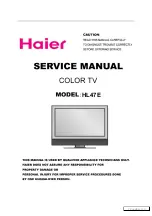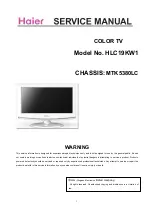- 28 -
Test Mode 2 is available by programming the remote commander for operation in service mode (see page 24) and pressing the ‘VIDEO’ button
twice, OSD ‘TT’ appears. The functions described below are available by selecting the two numbers. To release the ‘Test mode 2’, press ‘0’
twice or switch the TV set into Stand-by mode.
4-3. TEST MODE 2:
0
0
f
f
o
e
d
o
m
'
T
T
'
1
0
m
u
m
i
x
a
m
e
r
u
t
c
i
P
2
0
m
u
m
i
n
i
m
e
r
u
t
c
i
P
3
0
)
e
n
o
h
p
d
a
e
h
/
r
e
k
a
e
p
s
(
%
0
3
=
e
m
u
l
o
V
4
0
)
e
n
o
h
p
d
a
e
h
/
r
e
k
a
e
p
s
(
%
0
5
=
e
m
u
l
o
V
5
0
)
e
n
o
h
p
d
a
e
h
/
r
e
k
a
e
p
s
(
%
5
6
=
e
m
u
l
o
V
6
0
)
e
n
o
h
p
d
a
e
h
/
r
e
k
a
e
p
s
(
%
0
8
=
e
m
u
l
o
V
7
0
e
d
o
m
g
n
i
e
g
A
8
0
n
o
i
t
i
d
n
o
C
g
n
i
p
p
i
h
S
0
1
n
o
i
t
c
n
u
f
o
N
1
1
t
n
e
m
t
s
u
j
d
a
e
r
u
t
c
i
p
b
u
S
2
1
t
n
e
m
t
s
u
j
d
a
r
u
o
l
o
c
b
u
S
3
1
n
o
i
t
a
r
e
g
i
f
n
o
c
t
e
s
V
T
d
n
a
n
o
i
s
r
e
v
e
r
a
w
t
f
o
s
y
a
l
p
s
i
D
4
1
n
o
i
t
c
n
u
f
o
N
5
1
t
s
e
t
n
o
i
t
a
t
o
R
e
r
u
t
c
i
P
6
1
%
0
5
l
e
v
e
l
e
r
u
t
c
i
P
7
1
n
o
e
t
u
m
o
i
d
u
A
8
1
n
o
i
t
c
n
u
f
o
N
9
1
t
n
e
m
t
s
u
j
d
a
s
s
e
n
t
h
g
i
r
b
b
u
S
0
2
n
o
i
t
c
n
u
f
o
N
1
2
A
n
o
i
t
a
n
i
t
s
e
D
2
2
L
n
o
i
t
a
n
i
t
s
e
D
3
2
E
n
o
i
t
a
n
i
t
s
e
D
4
2
U
n
o
i
t
a
n
i
t
s
e
D
5
2
D
n
o
i
t
a
n
i
t
s
e
D
6
2
B
n
o
i
t
a
n
i
t
s
e
D
7
2
K
n
o
i
t
a
n
i
t
s
e
D
8
2
R
n
o
i
t
a
n
i
t
s
e
D
0
3
n
o
i
t
c
n
u
f
o
N
1
3
1
t
n
e
m
t
s
u
j
d
A
y
r
t
e
m
o
e
G
2
3
2
t
n
e
m
t
s
u
j
d
A
y
r
t
e
m
o
e
G
3
3
r
o
t
i
n
o
m
r
o
r
r
E
4
3
n
o
i
t
c
n
u
f
o
N
5
3
s
u
t
a
t
s
V
T
y
a
l
p
s
i
D
;
9
:
6
1
>
<
3
:
4
T
R
C
6
3
h
c
t
i
w
s
n
o
i
t
c
e
t
e
d
3
2
e
n
i
L
7
3
t
s
e
t
)
M
V
(
n
o
i
t
a
l
u
d
o
M
y
t
i
c
o
l
e
V
8
3
n
o
i
t
c
n
u
f
o
N
9
3
n
o
i
t
c
n
u
f
o
N
0
4
n
o
i
t
c
n
u
f
o
N
1
4
k
c
e
h
c
e
d
o
m
n
e
e
r
c
S
2
4
)
9
9
m
a
r
g
o
r
p
(
y
r
t
e
m
o
e
g
e
s
il
a
i
t
i
n
i
-
e
R
3
4
n
o
i
t
c
n
u
f
o
N
4
4
0
0
1
C
R
D
5
4
0
5
C
R
D
6
4
r
e
d
n
a
m
m
o
c
r
e
l
a
e
d
r
o
f
d
e
v
r
e
s
e
R
7
4
)
9
9
m
a
r
g
o
r
p
(
M
V
N
e
s
il
a
i
t
i
n
i
-
e
R
8
4
n
i
g
r
i
v
n
o
n
s
a
M
V
N
t
e
S
9
4
n
i
g
r
i
v
s
a
M
V
N
t
e
S
0
5
n
o
i
t
c
n
u
f
o
N
1
5
n
o
i
t
c
n
u
f
o
N
2
5
n
o
i
t
c
n
u
f
o
N
3
5
n
o
i
t
c
n
u
f
o
N
4
5
n
o
i
t
c
n
u
f
o
N
5
5
n
o
i
t
c
n
u
f
o
N
6
5
n
o
i
t
c
n
u
f
o
N
7
5
n
o
i
t
c
n
u
f
o
N
8
5
r
o
t
c
e
n
n
o
c
e
c
i
v
r
e
s
o
t
a
t
a
d
M
V
N
d
n
e
S
9
5
r
o
t
c
e
n
n
o
c
e
c
i
v
r
e
s
m
o
r
f
a
t
a
d
M
V
N
t
e
S
0
6
n
o
i
t
c
n
u
f
o
N
1
6
e
d
o
m
e
c
i
v
r
e
S
2
6
e
d
o
m
n
o
i
t
c
u
d
o
r
P
3
6
M
O
R
m
o
r
f
a
t
a
d
M
V
N
t
e
s
e
r
e
r
u
t
c
i
p
t
e
S
4
6
e
r
u
t
c
i
p
l
a
u
t
c
a
m
o
r
f
a
t
a
d
M
V
N
t
e
s
e
r
e
r
u
t
c
i
p
t
e
S
t
n
e
m
t
s
u
j
d
a
5
6
s
e
d
o
c
r
o
r
r
e
t
e
s
e
R
7
6
t
e
s
e
r
d
r
a
o
b
N
8
6
n
o
s
r
o
r
r
e
e
r
o
n
g
I
9
6
f
f
o
s
r
o
r
r
e
e
r
o
n
g
I
0
7
n
o
i
t
c
n
u
f
o
N
1
7
l
a
n
r
e
t
x
e
/
A
M
A
R
O
N
A
P
f
o
s
e
t
a
d
t
l
u
a
f
e
d
y
p
o
C
M
V
N
o
t
n
i
M
O
R
m
o
r
f
X
D
I
M
/
D
I
M
/
L
L
P
2
7
t
s
e
t
k
n
il
V
A
3
7
s
l
e
b
a
l
n
o
i
t
a
t
s
ll
a
d
n
a
5
-
1
t
p
e
c
x
e
s
e
m
m
a
r
g
o
r
p
ll
a
r
a
e
l
C
4
7
,
D
I
M
r
o
f
n
i
P
r
e
n
r
o
C
r
e
p
p
U
/
p
m
A
N
I
P
r
o
f
t
n
e
m
t
s
u
j
d
A
e
d
o
m
1
0
5
2
1
d
n
a
G
P
E
5
7
,
D
I
M
r
o
f
d
i
o
z
e
p
a
r
T
/
n
i
P
r
e
n
r
o
C
r
e
w
o
L
r
o
f
t
n
e
m
t
s
u
j
d
A
e
d
o
m
3
:
4
&
T
R
A
M
S
,
1
0
5
2
1
,
G
P
E
6
7
e
d
o
m
1
0
5
2
1
r
o
f
n
i
P
M
r
o
f
t
n
e
m
t
s
u
j
d
A
7
7
k
c
e
h
c
r
e
t
s
o
o
B
e
r
u
t
c
i
P
8
7
e
t
u
m
o
e
d
i
v
o
N
1
8
e
d
o
m
y
a
l
p
s
i
d
R
E
B
2
8
e
d
o
m
r
o
t
i
n
o
m
V
A
3
8
k
8
&
k
2
,
k
8
,
k
2
4
8
r
a
e
l
c
M
O
R
P
E
E
5
8
t
a
m
r
o
f
-
e
r
m
e
t
s
y
s
e
li
F
6
8
s
r
e
h
t
o
/
d
2
E
F
7
8
t
e
s
e
r
D
I
l
a
n
o
s
r
e
P
8
8
g
n
i
p
p
i
h
s
l
a
t
i
g
i
D
0
9
n
o
i
t
c
n
u
f
o
N
1
9
h
t
i
w
)
n
o
i
t
c
e
l
f
e
D
.
t
x
E
/
e
s
a
h
P
s
u
c
o
F
(
t
n
e
m
t
s
u
j
d
a
s
u
c
o
F
n
o
t
t
u
b
k
c
i
t
s
y
o
j
t
h
g
i
r
d
n
a
t
f
e
l
2
9
.
t
x
E
/
e
s
a
h
P
s
u
c
o
F
l
e
v
e
L
C
D
(
t
n
e
m
t
s
u
j
d
a
s
u
c
o
F
n
o
t
t
u
b
k
c
i
t
s
y
o
j
t
h
g
i
r
d
n
a
t
f
e
l
h
t
i
w
)
n
o
i
t
c
e
l
f
e
D
3
9
y
l
n
o
p
u
o
r
g
e
r
a
w
t
f
o
s
r
o
f
d
e
v
r
e
s
e
R
4
9
0
0
y
b
d
e
s
a
e
l
e
r
,
d
n
a
m
m
o
c
t
s
e
t
e
d
o
m
X
E
D
N
I
5
9
F
F
O
/
N
O
e
t
u
m
D
S
O
6
9
e
l
u
d
o
m
I
C
h
g
u
o
r
h
t
s
s
a
p
S
T
7
9
d
n
a
m
m
o
c
t
s
e
t
T
T
l
a
t
i
g
i
D
8
9
e
l
b
a
s
i
d
/
e
l
b
a
n
e
y
r
e
v
o
c
e
r
A
M
M
E
9
9
0
0
y
b
d
e
s
a
e
l
e
r
,
k
c
e
h
c
r
e
k
a
e
p
S
Содержание KD-32NS100B
Страница 37: ...A B C D E F G H I J K L M N 1 2 3 4 5 6 7 8 9 10 11 37 A Printed Wiring Board Conductor side A ...
Страница 38: ...A B C D E F G H I J K L M N 1 2 3 4 5 6 7 8 9 10 11 38 A Printed Wiring Board Conductor side B ...
Страница 39: ... 39 39 A Board Schematic Diagram Picture and Sound page 1 3 ...
Страница 40: ... 28 40 A Board Schematic Diagram Picture and Sound page 2 3 ...
Страница 42: ... 28 42 M3 Board Schematic Diagram MicroText ...
Страница 45: ... 45 J1 Printed Wiring Board Conductor side A J1 Printed Wiring Board Conductor side B ...
Страница 46: ... 46 B4 Printed Wiring Board Conductor side A B4 Printed Wiring Board Conductor side B ...
Страница 47: ... 27 47 J1 Board Schematic Diagram AV Switch with Chroma ...
Страница 54: ... 54 G Board Schematic Diagram Power Supply ...
Страница 57: ... 57 D Board Schematic Diagram Deflection ...
Страница 60: ...A B C D E F G H I J K L M N 1 2 3 4 5 6 7 8 9 10 11 60 N1 Board Schematic Diagram Digital Interface ...