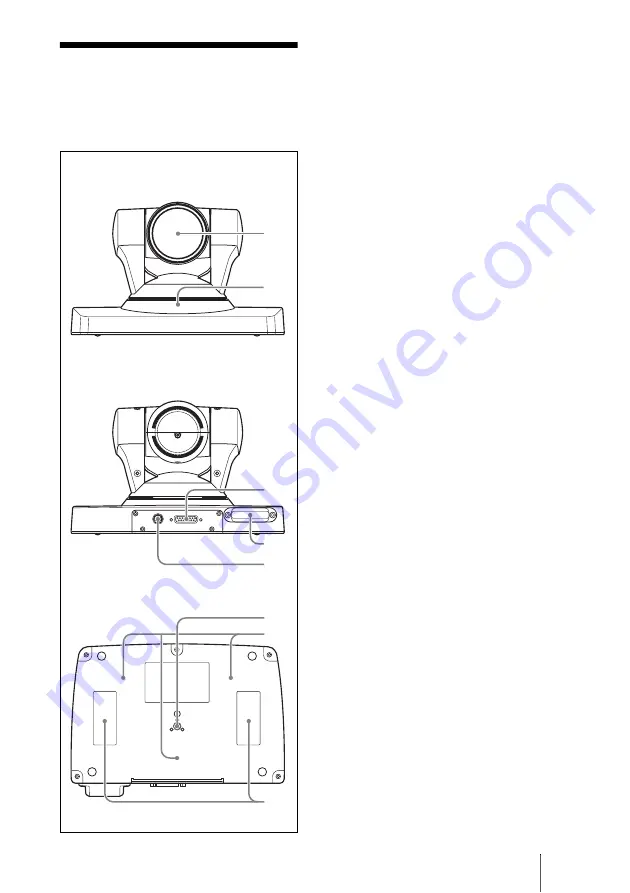
23
Location and Functions of Parts and Controls
Location and
Functions of Parts
and Controls
a
Lens
This is a 10-magnification optical zoom
lens.
b
POWER/STANDBY indicator
Lights in green when the connected HD
Visual Communication System is turned
on. When the Communication System is
set to standby mode or is turned off, it
lights in orange.
c
TERMINAL connector
Connect to the CAMERA connector on
the HD Visual Communication
Terminal.
d
Receiver of the RF Remote
Commander
Point the RF Remote Commander
supplied with the HD Visual
Communication System at the receiver
to allow the RF Remote Commander to
operate the camera.
For details, refer to the Operating
Instructions of the HD Visual
Communication System.
e
VISCA OUT connector
Used for VISCA communications.
When a second camera is connected to
the HD Visual Communication System,
connect to the VISCA IN connector on
the second camera.
f
Tripod attachment screw hole
Use to attach the camera to a tripod.
g
Fixing screw holes
Use to fix the camera to a fitting.
h
Attachment locations for hook-
and-loop pads
When you use the supplied hook-and-
loop pads, stick them to these locations.
POWER/STANDBY
1
2
TERMINAL
VISCA OUT
3
4
5
6
7
8
Front
Rear
Bottom
Содержание IPELA PCSA-CXG80
Страница 29: ......
Страница 76: ...76 安装摄像机 使用位于摄像机底部的 3 个 M3 固定螺钉 孔来安装摄像机 使用以下规格的 M3 螺钉将摄像机固定 在平坦的表面上 使用 M3 固定螺钉孔安装摄像机 M3 螺钉 4 3 5 毫米 ...
Страница 79: ......
Страница 90: ......
Страница 91: ......
















































