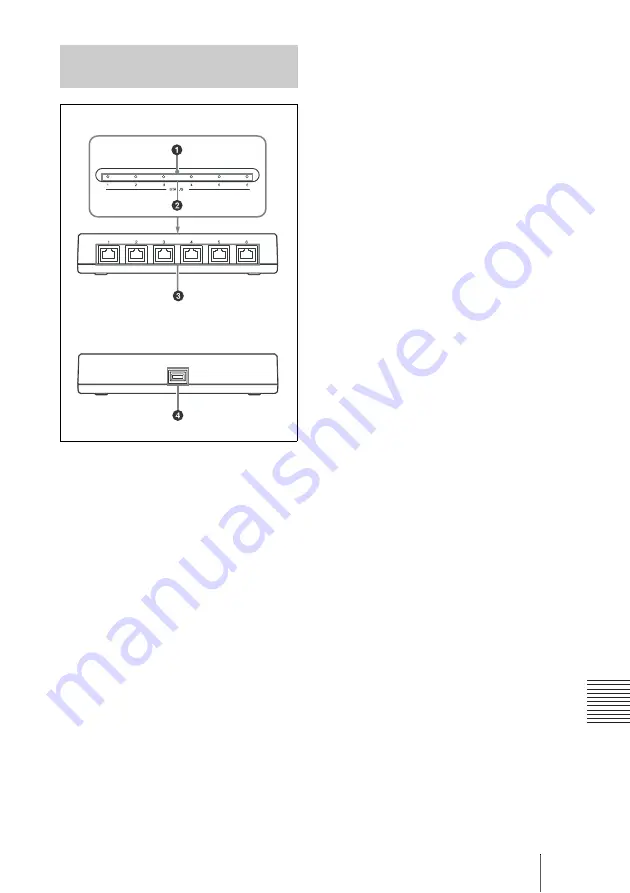
227
Location and Function of Parts and Controls
Ap
pe
ndi
x
a
POWER indicator
Lights in orange when power is supplied
to the ISDN Unit. When initializing is
complete, blinks in green.
b
STATUS 1-6 indicators
Lights in orange when link
synchronization of each ISDN connector
is established. Lights in yellow when
each ISDN line is connected.
c
ISDN 1-6 terminals (8-pin modular
jack)
Connect to the ISDN lines using the
ISDN modular cable.
d
TERMINAL connector
Connect to the ISDN UNIT connector
on the System with the interface cable
supplied with the ISDN Unit
PCSA-B768S ISDN Unit
(Optional)
Front/Upper panel
Rear
Содержание Ipela PCS-XG80
Страница 266: ...Sony Corporation ...
















































