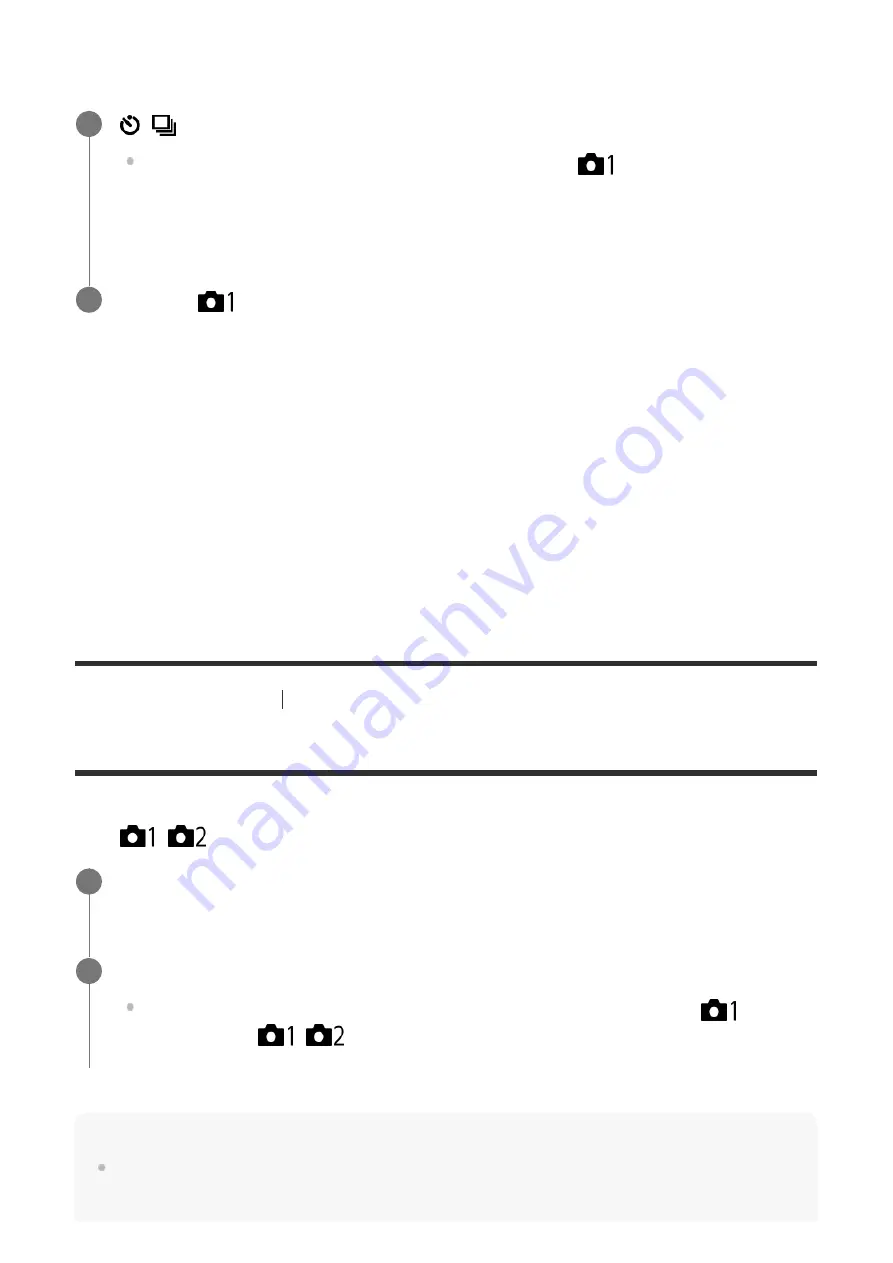
You can set the self-timer in bracket shooting mode, and the shooting order for exposure
bracketing and white balance bracketing.
Menu item details
Selftimer during Brkt:
Sets whether to use the self-timer during bracket shooting. Also sets the number of seconds
until the shutter is released if using the self-timer.
(OFF/2 Sec/5 Sec/10 Sec)
Bracket order:
Sets the order of exposure bracketing and white balance bracketing.
(0
→
-
→
+/-
→
0
→
+)
[279] List of MENU items
Camera Settings1
Recall (Camera Settings1/Camera Settings2)
Allows you to shoot an image after recalling often-used modes or camera settings registered
with [
/
Memory] in advance.
Hint
To recall settings registered to the memory card, set the mode dial to 1, 2 or 3, then select the
desired number by pressing the left/right side of the multi-selector.
/
(Drive Mode) button
→
select bracket shooting mode.
You can also set the drive mode by selecting MENU
→
(Camera Settings1)
→
[Drive Mode].
1
MENU
→
(Camera Settings1)
→
[Bracket Settings]
→
desired setting.
2
Set the mode dial to 1, 2, or 3 (Memory recall).
1
Press the center of the multi-selector to confirm.
You can also recall registered modes or settings by selecting MENU
→
(Camera
Settings1)
→
[
/
Recall].
2
Содержание ILCA-99M2
Страница 413: ......
















































