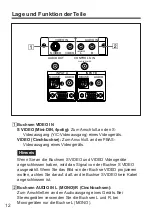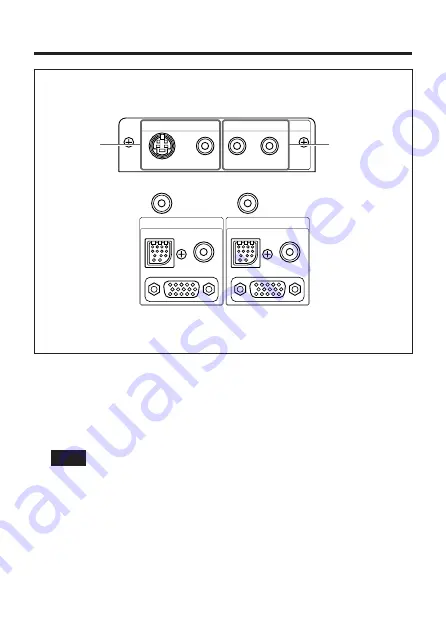
16
Ubicación y función de los componentes
1
Tomas VIDEO IN
S VIDEO (mini DIN de 4 pines): Conéctela a la salida de vídeo S
(salida de vídeo Y/C) de un equipo de vídeo.
VIDEO (tipo fonográfico): Conéctela a la salida de vídeo
compuesto de un equipo de vídeo.
Nota
Si conecta el equipo de vídeo a las tomas S VIDEO y VIDEO, se
seleccionará la señal de la toma S VIDEO. Si proyecta la imagen
mediante la toma VIDEO, asegúrese de no conectar ningún cable a
la toma S VIDEO.
2
Tomas AUDIO IN L (MONO)/R (tipo fonográfico):
Conéctelas a la salida de audio del equipo. Para equipos estéreo,
emplee las tomas L y R; para equipos monofónicos, emplee sólo la
toma L (MONO).
2
1
VIDEO IN
S VIDEO
AUDIO IN
VIDEO
L
R
(MONO)
AUDIO OUT
CONTROL S IN
PLUG IN POWER
INPUT B
MOUSE
AUDIO
INPUT A
MOUSE
AUDIO