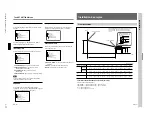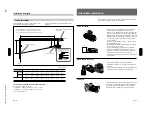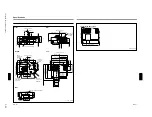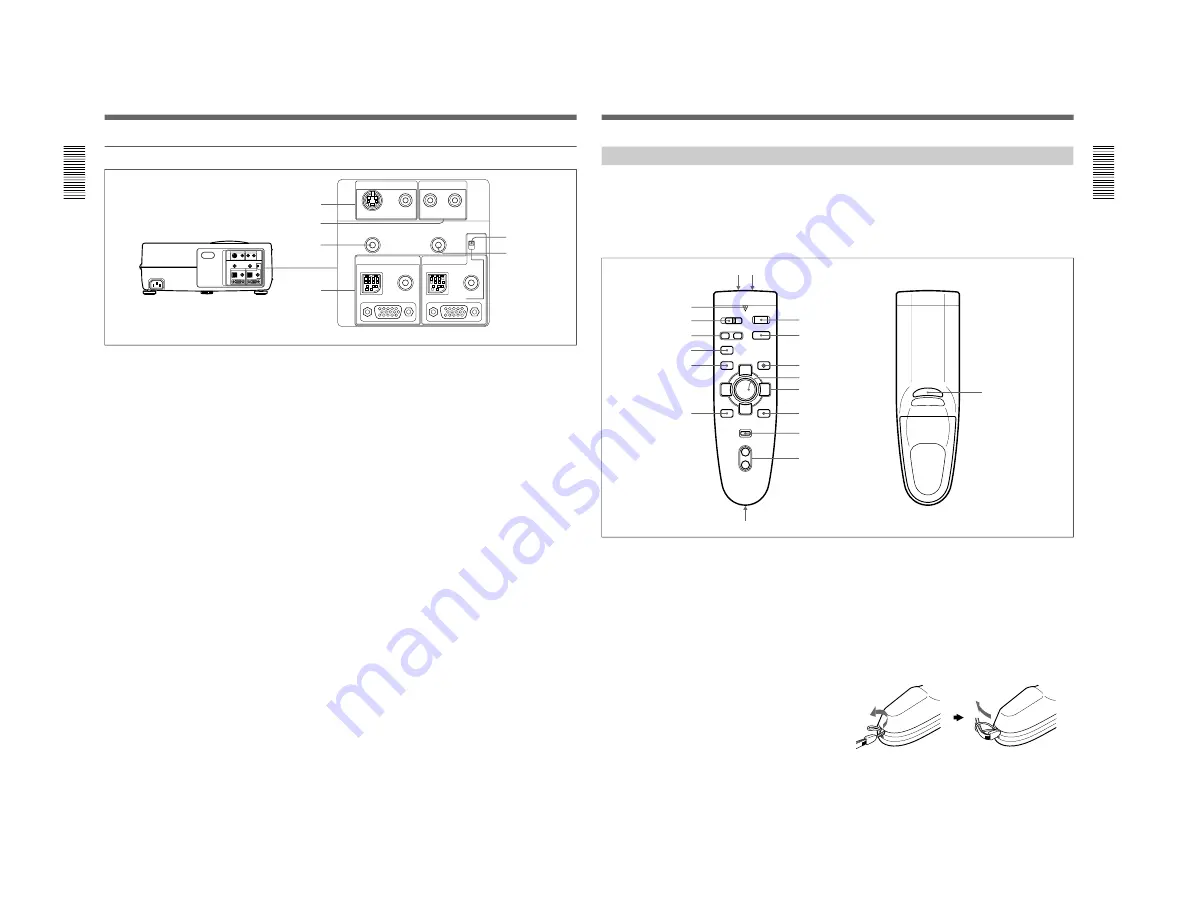
1-8
VPL-S900E, VPL-S900M, VPL-S900U
14
(EN)
Connector panel
1
VIDEO IN jacks
Connect to external video equipment such as a VCR.
S VIDEO (mini DIN 4-pin):
Connects to the S video
output (Y/C video output) of a video equipment.
VIDEO (phono type): Connects to the composite
video output of video equipment.
2
AUDIO IN L (MONO)/R jacks (phono type)
Connect to the audio output of equipment. For stereo
equipment, use both the L and R jacks; for monaural
equipment, use the L (MONO) jack only.
3
AUDIO OUT jack (stereo minijack)
Connects to external active speakers.
The volume of the speakers can be controled by the
VOLUME keys on the Remote Commander or the
control panel.
4
INPUT A/INPUT B connectors
Connect to external equipment such as a computer.
You can control the mouse signal with the Remote
Commander.
MOUSE (13-pin): Connects to the mouse port on a
computer to control the mouse function using the
supplied mouse cable.
AUDIO (stereo minijack): Connects to the audio
output on a computer to input the audio signal.
Location and Function of Controls
Rear
The illustration above is the VPL-S900U/M model.
RGB input (INPUT A) / RGB IN/OUT (INPUT B)
(HD D-sub 15-pin, female): Connects to the
monitor output on a computer using the supplied
cable. When inputting a component, or 15k RGB
signal, use the optional cable.
As for the RGB IN/OUT connector on INPUT B,
you can use it as an output connecor with the RGB
IN/OUT select switch. This connector outputs the
signal which input through the RGB input
connector on INPUT A.
5
RGB IN/OUT select switch
Switches the input/output of the RGB IN/OUT
connector on INPUT B.
IN: Functions as an input connector.
OUT: Functions as an output connector. The RGB
IN/OUT connector outputs the signal which input
through the RGB input connector on INPUT A.
The MOUSE connector and AUDIO jack on
INPUT B do not function at this time.
6
CONTROL S IN/PLUG IN POWER jack
(DC 5 V output, stereo minijack)
Connects to the CONTROL S
OUT jack on the
supplied Remote Commander with the stereo
connecting cable (not supplied) when using it as a
wired Remote Commander. You do not need to install
the batteries since the power is supplied via this jack.
Batteries are required when you use the laser pointer
function.
Note on the VPL-S900E model
The optional IFB-X600E Interface Board is required
for the VIDEO IN
1
and AUDIO IN
2
jacks.
VIDEO IN
INPUT A
MOUSE
AUDIO
S VIDEO
AUDIO OUT
INPUT B
MOUSE
AUDIO
IN/OUT
CONTROL S IN
PLUG IN POWER
VIDEO
L
(MONO)
R
AUDIO IN
IN
OUT
1
3
4
2
5
6
15
(EN)
The Remote Commander can be used as a wireless or
wired Remote Commander.
The keys which have the same names as on the control
panel function identically.
You can control a connected computer using the
Remote Commander.
Remote Commander
For details, see “Connecting with a Computer” on page
18 (EN).
Notes on laser beam
• Do not look into the laser transmitter.
• Do not aim the laser at people.
1
I
/
u
key
2
INPUT key
3
LASER key
Emits laser beam from the laser transmitter when you
press this key.
4
Joy stick
Functions as a mouse of a computer connected to the
unit.
5
Arrow keys (
V
/
v
/
B
/
b
)
Front
Rear
1) Macintosh is a registered trademark of Apple Computer, Inc.
..........................................................................................................................................................................................................
6
R CLICK key
Functions as a right button on a mouse. When
connected to a Macintosh
1)
computer, the R CLICK
key functions as a mouse button.
7
RESET key
8
/– keys
9
Strap holder
Attaches the supplied strap.
(Continued)
COMMAND
MUTING
I /
u
INPUT
APA
MENU
LASER
V
b
B
v
ENTER
RESET
VOLUME
+
–
R CLICK
PICTURE
AUDIO
ON
OFF
1
2
3
5
7
6
8
4
!¡
!™
!£
!¢
!∞
!§
!¶ !•
9
,
0
!ª
Содержание IFB-X600E
Страница 5: ...5 VPL S900E VPL S900M VPL S900U F Board 8 24 GA Board 8 24 GB Board 8 26 GBA Board 8 28 ...
Страница 6: ......
Страница 47: ...1 41 VPL S900E VPL S900M VPL S900U ...
Страница 48: ...1 42 VPL S900E VPL S900M VPL S900U ...
Страница 49: ...1 43 VPL S900E VPL S900M VPL S900U ...
Страница 50: ...1 44 VPL S900E VPL S900M VPL S900U ...
Страница 51: ...1 45 VPL S900E VPL S900M VPL S900U ...
Страница 52: ...1 46 VPL S900E VPL S900M VPL S900U ...
Страница 53: ...1 47 VPL S900E VPL S900M VPL S900U ...
Страница 54: ...1 48 VPL S900E VPL S900M VPL S900U ...
Страница 55: ...1 49 VPL S900E VPL S900M VPL S900U ...
Страница 56: ......
Страница 62: ......
Страница 70: ......
Страница 78: ......
Страница 115: ...2 3 4 5 A B C D E F G H 8 7 8 7 VPL S900E VPL S900M VPL S900U 1 BA BA BA BOARD BA B SIDE SUFFIX 15 ...
Страница 144: ......
Страница 146: ...9 929 629 01 English 99AZ1611 1 Printed in Japan 1999 1 Sony Corporation Broadcasting Professional Systems Company ...