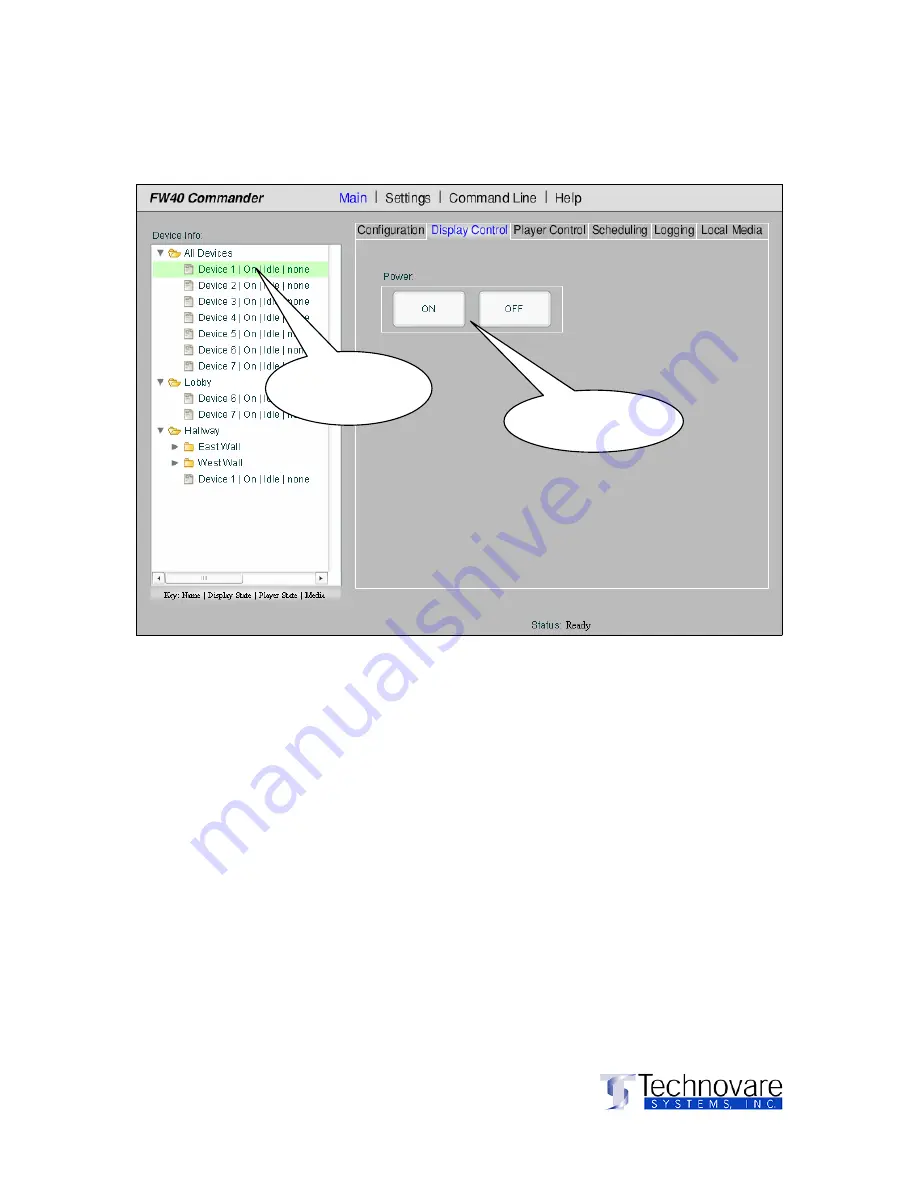
FW40 Commander Software Users Guide
©
Version- 1.0a
- 23 –
www.technovare.com
Using the Software
(Main)
,
continued
Turning Displays “On” or “Off”
This is the manual method for controlling the
display power state of a device or a group of
devices. Playlists and scheduled events can also
change the display power state.
* Please note that it can take up to 30 seconds for
a display to turn on/off and stabilize. There is no
need to press the “On” or “Off’ button again if the
display does not immediately turn on or off.
Step 1:
Select a Device or
Group
Step 2:
Press “On or “Off” *





















