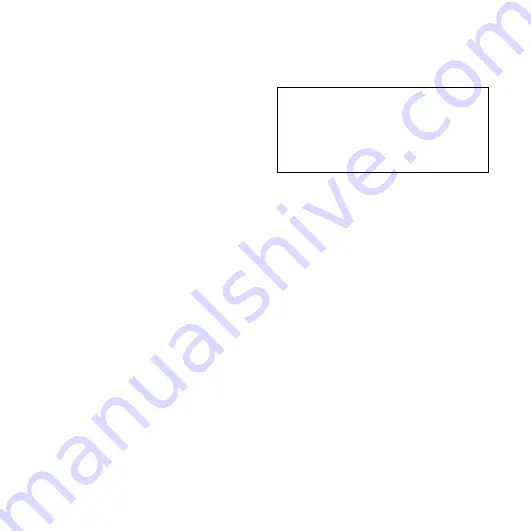
5
GB
Table of Contents
Step 1: Checking the Contents of the
Package ..................................................... 8
Index to parts and controls ...................9
Preventing unintentional operations
(HOLD) .............................................. 10
Maintaining the moderate volume
level (AVLS) ......................................11
Step 2: Recharging the Battery ............... 12
Recharging the battery using a
computer ............................................. 12
Recharging the battery using a
USB AC adaptor ................................. 14
When to charge/replace the
battery ................................................. 14
Step 3: Turning the IC Recorder On ....... 15
Turning the power on ......................... 15
Turning the power off ......................... 15
Step 4: Setting the Clock ........................ 16
Step 5: Setting the Language to Be
Used in the Display Window .................. 19
Recording ....................................... 20
Listening ........................................ 24
Erasing ........................................... 29
Changing the Recording Settings ............31
Selecting a recording scene for each
situation ...............................................31
Starting to record automatically in
response to sound
– the VOR function .............................36
Recording on a Memory Card .................37
Recording via Other Devices ..................41
Recording with an external
microphone .........................................41
Recording from other equipment ........42
Содержание ICD-PX512
Страница 148: ... 2011 Sony Corporation ...






































