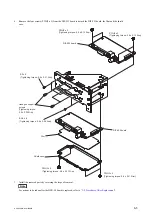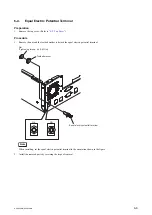2.
Select Settings using the [↓] key, then press the [ENTER] key.
The Settings screen is displayed.
3.
Select System Admin Settings using the [→] key, then press the [ENTER] key.
The message informing the settings for system administrator is displayed,
4.
Press the [ENTER] key.
The System Admin Settings screen is opened.
HVO-500MD/HVO-550MD
5-3