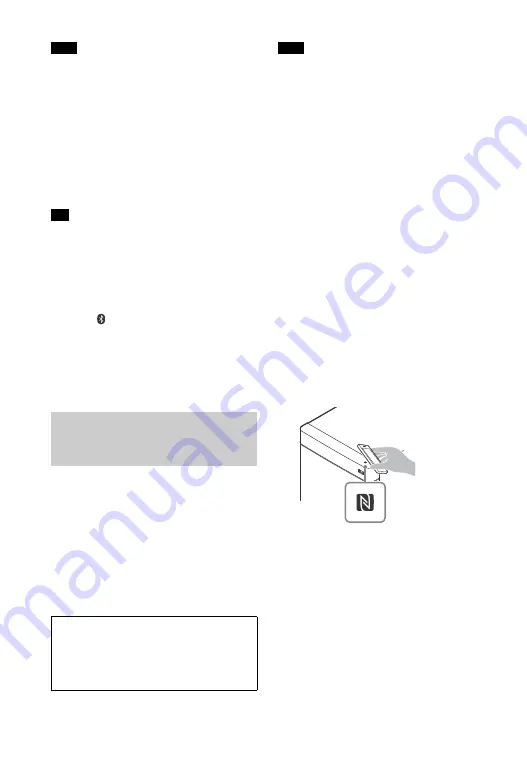
16
GB
Once the system and the BLUETOOTH
device are connected, you can control
playback by pressing
and
/
.
You can connect to the system from a
paired BLUETOOTH device even when the
system in standby mode, if you set the
“BTSTB” to “ON” (page 19).
The audio playback on this system may
be delayed from that on the BLUETOOTH
device because of the characteristics of
the BLUETOOTH wireless technology.
You can enable or disable codec AAC from
BLUETOOTH device (page 19).
To disconnect the BLUETOOTH
device
Perform any of the following items.
Touch
PAIRING on the Subwoofer
again.
Disable the BLUETOOTH function on
the BLUETOOTH device.
Turn off the system or the BLUETOOTH
device.
NFC (Near Field Communication) is a
technology enabling short-range
wireless communication between
various devices.
By holding an NFC-compatible mobile
device such as a smartphone or tablet
near the N-Mark on the Subwoofer, the
system is turned on automatically, then
pairing and BLUETOOTH connection are
performed automatically.
The system only can recognize and
connect to one NFC-compatible mobile
device at a time. If you try to connect
another NFC-compatible mobile device to
the system, the currently connected NFC-
compatible mobile device will be
disconnected.
Depending on your mobile device, you
may need to perform the following items
on your mobile device in advance.
Turn on the NFC function. For details,
refer to the operating instructions of
the mobile device.
If your mobile device is having an older
OS version than Android 4.1.x,
download and start the “NFC Easy
Connect” application. “NFC Easy
Connect” is a free application for
Android mobile devices that can be
obtained from Google Play™. (The
application may not be available in
some countries/regions.)
1
Hold the mobile device near to the
N-Mark on the Subwoofer until
the mobile device vibrates.
Follow the on-screen instructions
displayed on the mobile device, and
complete the procedure for
BLUETOOTH connection.
When the BLUETOOTH connection
is established, the BLUETOOTH
indicator (blue) on the Subwoofer
lights up.
Note
Tip
Connecting to a mobile
device by One-touch
function (NFC)
Compatible mobile devices
Mobile devices with a built-in NFC
function
(OS: Android 2.3.3 or later, excluding
Android 3.x)
Note






























