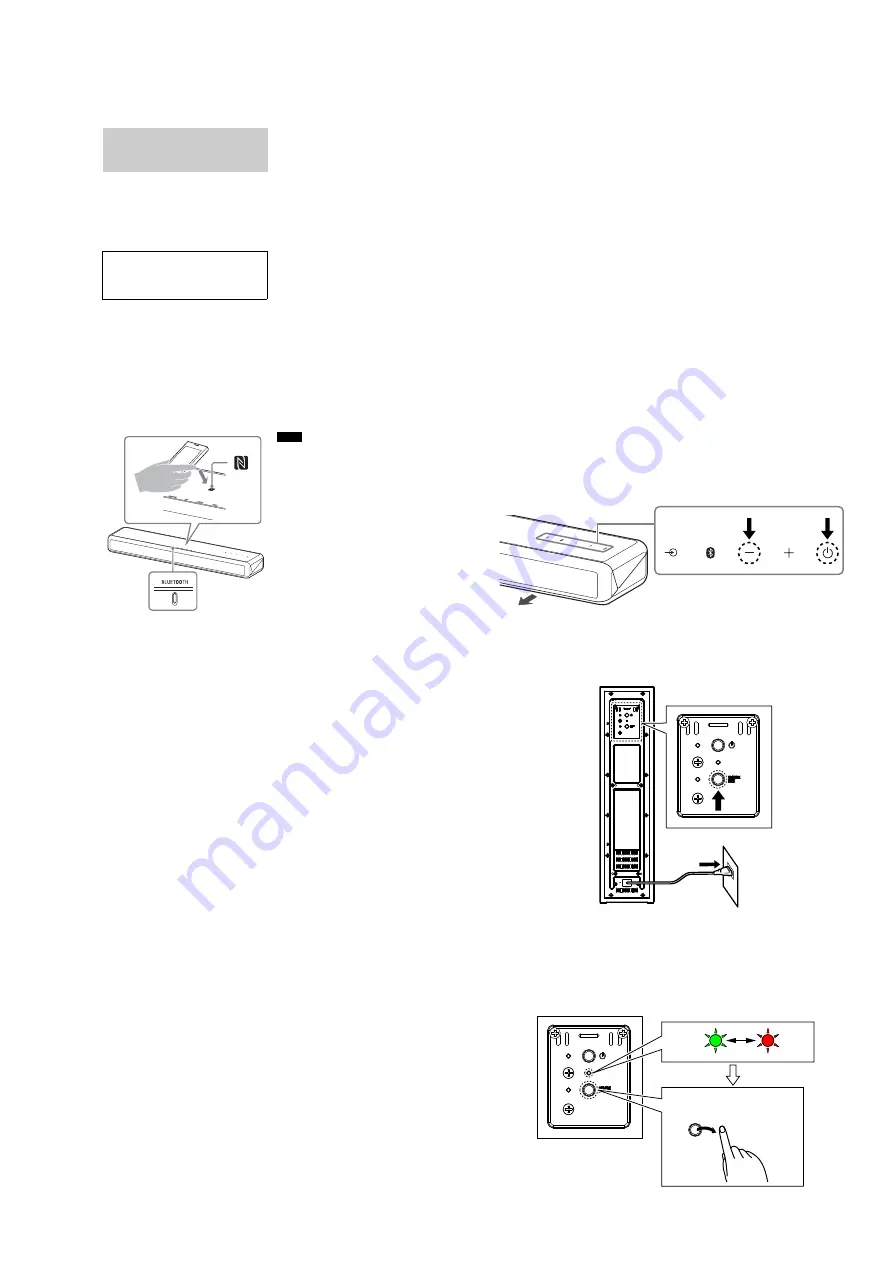
HT-MT300/MT301
5
7. Perform NFC connection with the following.
By holding an NFC-compatible mobile
device such as a smartphone or tablet
near the N mark on the main unit, the
system is turned on automatically, then
pairing and BLUETOOTH connection are
performed automatically.
1
Turn on the NFC function of the
mobile device.
2
Touch the N mark on the main unit
with the mobile device.
Keep touching until the mobile
device vibrates and message
appears on the mobile device.
Follow the on-screen instructions to
complete pairing of the main unit
and mobile device.
Connecting to a Mobile
Device by One-Touch
Function (NFC)
Compatible devices
Smartphones, tablets, and music players
with the NFC function built-in
(OS: Android™ 2.3.3 or later, excluding
Android 3.x)
BLUETOOTH
indicator
3
Make sure that the BLUETOOTH
indicator lights in blue.
A connection between the system
and mobile device has been
established.
4
Start audio playback with the
music app on the connected
mobile device.
Sound is output from the system.
5
Adjust the volume.
• Adjust the volume by pressing
Ç
+/– on the remote control.
• Adjust the subwoofer volume by
pressing SW
Ç
+/– on the remote
control (page 19).
To stop playback by One-touch
function
Touch the N mark on the main unit with
the mobile device again.
BLUETOOTH will be disconnected.
• Depending on your device, you may need
to perform the following items on your
mobile device in advance.
– Turn on the NFC function.
– Install the “NFC Easy Connect”
application from Google Play™ and
start the application. (The application
may not be available in some countries/
regions.) For details, refer to the
operating instructions of your device.
• If your mobile device is a type that goes
into standby mode in response to
magnetic force, it may not be able to be
connected by NFC. When the One-touch
function does not work, connect it by
using the BLUETOOTH function (page 20).
Notes
8. Please refer to “RESETTING THE SYSTEM” on page 6 and
delete the pairing information.
WIRELESS CONNECTION (LINK) WORK OF BAR SPEAK-
ER AND SUBWOOFER
When the following parts are replaced, the wireless connection
(LINK) of the bar speaker and subwoofer will be disconnected.
Before returning repaired products to the customer, follow the pro-
cedure below to LINK the bar speaker and subwoofer.
If only the bar speaker or subwoofer is brought in for repair, wire-
less connection (LINK) is not possible. Refer to “What to do if
only bar speaker or subwoofer are brought in for repair”.
Replacing parts for repairing that required wireless con-
nection (LINK)
• Replacing the MAIN board of bar speaker
• Replacing the Bluetooth module of bar speaker or subwoofer
Wireless connection (LINK) method
Be sure to perform the wireless connection (LINK) after the reset-
ting both of bar speaker and subwoofer.
Connection procedure:
1. Connect the AC adapter to the bar speaker, and touch the two
buttons of [–] and [
1
] on the bar speaker at the same time for
about 5 seconds in the power on state.
front side
Right top surface of bar speaker
2. Hold down the [SECURE LINK] button on the subwoofer and
insert the AC power cord into the wall outlet.
Subwoofer (rear side)
(rear panel)
3. Check that the LED of the subwoofer repeats
fl
ashing alter-
nately red and green, then release the [SECURE LINK] button
on the subwoofer.
Subwoofer (rear panel)
Green
flash
Release the
[SECURE LINK] button.
Red
flash
– Continued on next page –
.
.
Содержание HT-MT300
Страница 26: ...MEMO HT MT300 MT301 26 ...






































