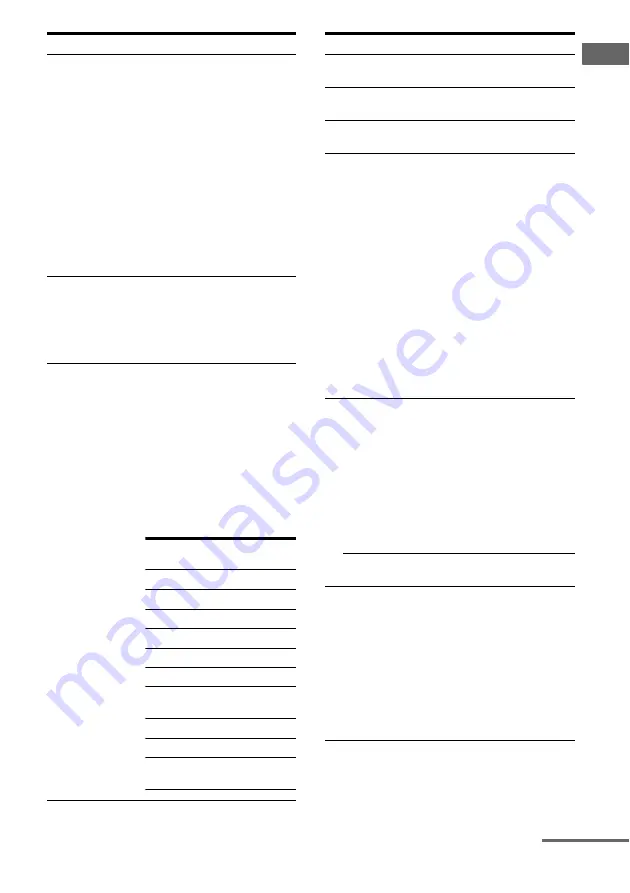
11
GB
Ge
tting Star
te
d
Name
Function
A
AV
?
/
1
(on/standby)
Press to turn on or off the
audio/video components that
the remote is programmed to
operate.
To turn the TV on or off, press
TV (
wj
) and then press AV
?
/
1
.
If you press
?
/
1
(
B
) at the
same time, it will turn off the
receiver and other components
(SYSTEM STANDBY).
Note
The function of the AV
?
/
1
switch changes automatically
each time you press the input
buttons (
C
).
B
?
/
1
(on/standby)
Press to turn the receiver on or
off.
To turn off all components,
press
?
/
1
and AV
?
/
1
(
A
) at
the same time (SYSTEM
STANDBY).
C
Input buttons
Press one of the buttons to
select the component you want
to use. When you press any of
the input buttons, the receiver
turns on. The buttons are
factory assigned to control
Sony components as follows.
You can program the remote to
control non-Sony components
following the steps in
“Programming the remote” on
page 66.
Button
Assigned Sony
component
VIDEO 1
VCR (VTR mode 3)
VIDEO 2
VCR (VTR mode 2)
VIDEO 3
VCR (VTR mode 1)
DVD
DVD player
SAT
Satellite tuner
TV
TV
SA-CD/CD Super Audio CD/
CD player
TUNER
Built-in tuner
AUX
Not assigned
DMPORT
DIGITAL MEDIA
PORT adapter
Name
Function
D
RECEIVER
Press to activate the receiver
operation (page 39).
E
D. TUNING
Press to enter direct tuning
mode.
F
AUTO CAL
Press to activate the Auto
Calibration function.
G
Numeric
buttons
(number 5
a)
)
Press to
– preset/tune to preset
stations.
– select track numbers of the
CD player, VCD player, LD
player, DVD player, MD
deck, DAT deck, or tape
deck. Press 0/10 to select
track number 10.
– select channel numbers of
the VCR, satellite tuner,
Blu-ray disc recorder, PSX,
DVD/VHS COMBO, or
DVD/HDD COMBO.
Press TV (
wj
) and then press
the numeric buttons to select
the TV channels.
H
ENTER
Press to enter the value after
selecting a channel, disc or
track using the numeric
buttons of the VCR, CD
player, VCD player, LD
player, MD deck, DAT deck,
tape deck, satellite tuner, Blu-
ray disc recorder, or PSX.
To enter the value of Sony
TV, press TV (
wj
) and then
press ENTER.
MEMORY
Press to store a station during
tuner operation.
I
DISPLAY
Press to select information
displayed on the TV screen of
the VCR, VCD player, LD
player, DVD player, CD
player, MD deck, Blu-ray disc
recorder, PSX, satellite tuner,
DVD/VHS COMBO, or
DVD/HDD COMBO.
To select information of Sony
TV, press TV (
wj
) and then
press DISPLAY.
continued


























