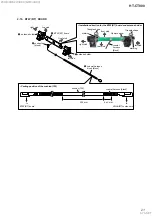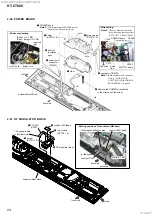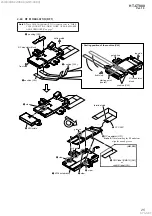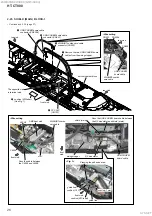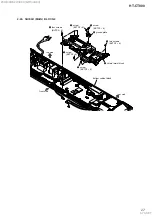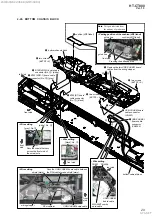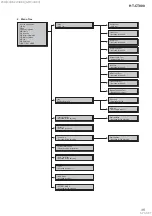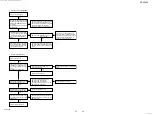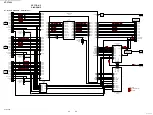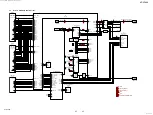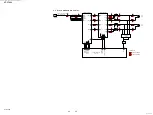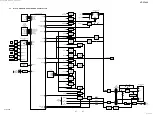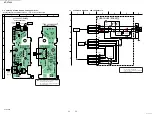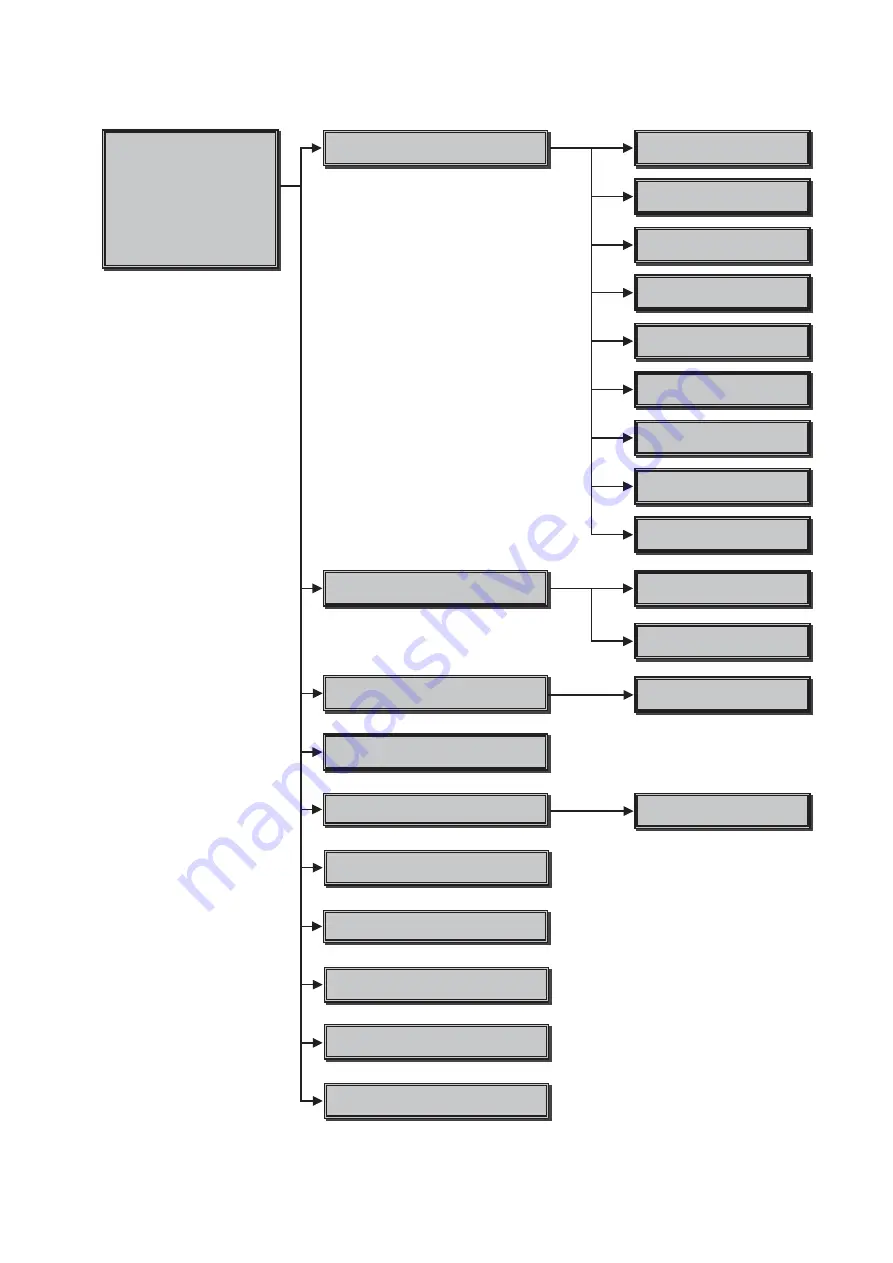
HT-CT800
35
2. Menu Tree
Service Mode Menu
[1] Diag
[2] Log
[3] Factory Initialize
[4] Network
[5] Version Up
[6] System Information
Service Mode Menu
[1] Diag
[2] Log
[3] Factory Initialize
[4] Network
[5] Version Up
[6] System Information
[7] EMC Test Mode
[8] Drive
[9] HDD Mode
[10] RF TEST MODE
Version Up
Not used for the servicing
System Information
Displays system information
Factory Initialize
1RWXVHGIRUWKHVHUYLFLQJ
Log
Displays Error Log
Error Log
Displays error log
Diag
Network
1RWXVHG
in this unit
HDD log
Device Test
86%WHVW
Video Test
Not used in this unit
Audio Test
Not used in this unit
Audio Input Test
Not used in this unit
Wireless LAN Test
Wireless LAN test
EMC Test Mode
Not used for the servicing
Drive
Not used in this unit
HDD Mode
Not used in this unit
Start Update
Not used for the servicing
Start Initialize
Not used for the servicing
'LDJ7HVW
Transcoder Test
Not used in this unit
HDMI Input Test
Not used in this unit
%OXHWRRWK'HYLFH7HVW
%OXHWRRWKGHYLFHWHVW
Mic Test
Not used in this unit
Not used in this unit
RF TEST MODE
Not used for the servicing
SYS SET
2019/09/24 22:06:08 (GMT+09:00)