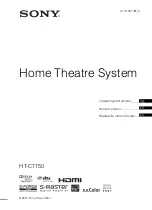15
US
P
lay
b
a
ck
O
p
tio
n
s
Front panel display (subwoofer)
A
POWER/ACTIVE STANDBY indicator
Lights as follows:
Green:
The system is turned on.
Amber: Only HDMI parts of the system
are on (The Control for HDMI
function is working).
No light: The system is turned off.
• The amber light turns off 30 seconds after you
turn off the TV. However, if you set “PASS
THRU” to “ON” in the AMP menu, the indicator
stays amber even if you turn off the TV.
B
Audio format indicators
Light up according to the audio format that
is being input to the system.
D:
Dolby Digital
PLII: Dolby Pro Logic II
LPCM: Linear PCM
DTS
C
NIGHT (page 32)
Lights up in NIGHT MODE.
D
SLEEP (page 33)
Flashes when the sleep timer is active.
E
HDMI (page 10)
Lights up when HDMI components are
being used or when an ARC signal is being
input to the system while TV is selected as
the input source.
F
COAX/OPT
Light up according to the cable which you
are using.
G
MUTING
Lights up when the sound is turned off.
H
Remote sensor
I
Message display area
Displays volume, selected input source,
audio input signal, etc.
POWER/
ACTIVE STANDBY
Note
continued
Содержание HT-CT150
Страница 39: ......
Страница 81: ......
Страница 122: ......
Страница 123: ......
Страница 124: ...Sony Corporation Printed in Malaysia 1 ...