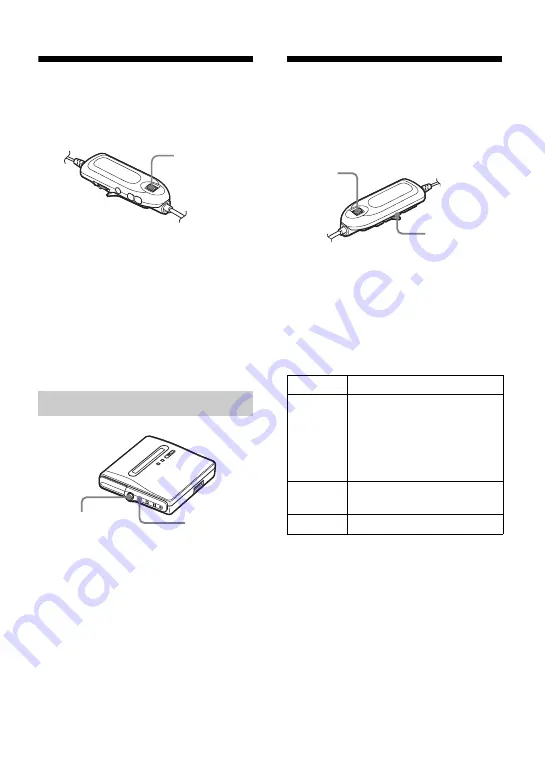
67
Turning off the beep
sound
You can turn off/on the beep sound on the
recorder and the remote control.
1
Enter the menu and select “Option” -
“Beep”.
2
Turn the jog dial until “Beep Off”
appears in the display, and then press
the dial to enter the selection.
To turn on the beep sound
Select “Beep On” in step 2.
1
Enter the menu and select “Option” -
“Beep”.
2
Press the 5-way control key towards
FR
or
FF
until “Beep Off” appears in
the display, and then press the control
key to enter the selection.
Turning on/off the
backlight
The backlight of the display window of
the remote control can be set to remain on
or off.
1
While the recorder is stopped, enter
the menu and select “Option” -
“Backlight”.
2
Turn the jog dial until the desired
item appears in the display, and then
press the dial to enter the selection.
Turning on the backlight only
when necessary while the
“Backlight” is set to “Auto”
Press BACKLIGHT for 2 seconds or
more.
The backlight lights up while
BACKLIGHT is pressed.
On the recorder
Jog dial
5-way control key
(
N
ENT, FR, FF)
MENU
Display
Setting
Auto
The backlight lights when
you operate the recorder or
the remote control, and
automatically turns off when
no operation is made for a
few seconds.
On
The backlight lights when
the recorder is operating.
Off
The backlight stays off.
Jog dial
BACKLIGHT
Содержание Hi-MD Walkman MZ-NH1
Страница 5: ...5 ...
Страница 8: ...8 Troubleshooting and explanations 80 Troubleshooting 80 Messages 88 Explanations 93 ...
Страница 125: ......
Страница 126: ......
Страница 127: ......
Страница 128: ...Printed in Japan 3 2 6 6 4 5 0 1 1 3 This warranty is valid only in the United States ...































