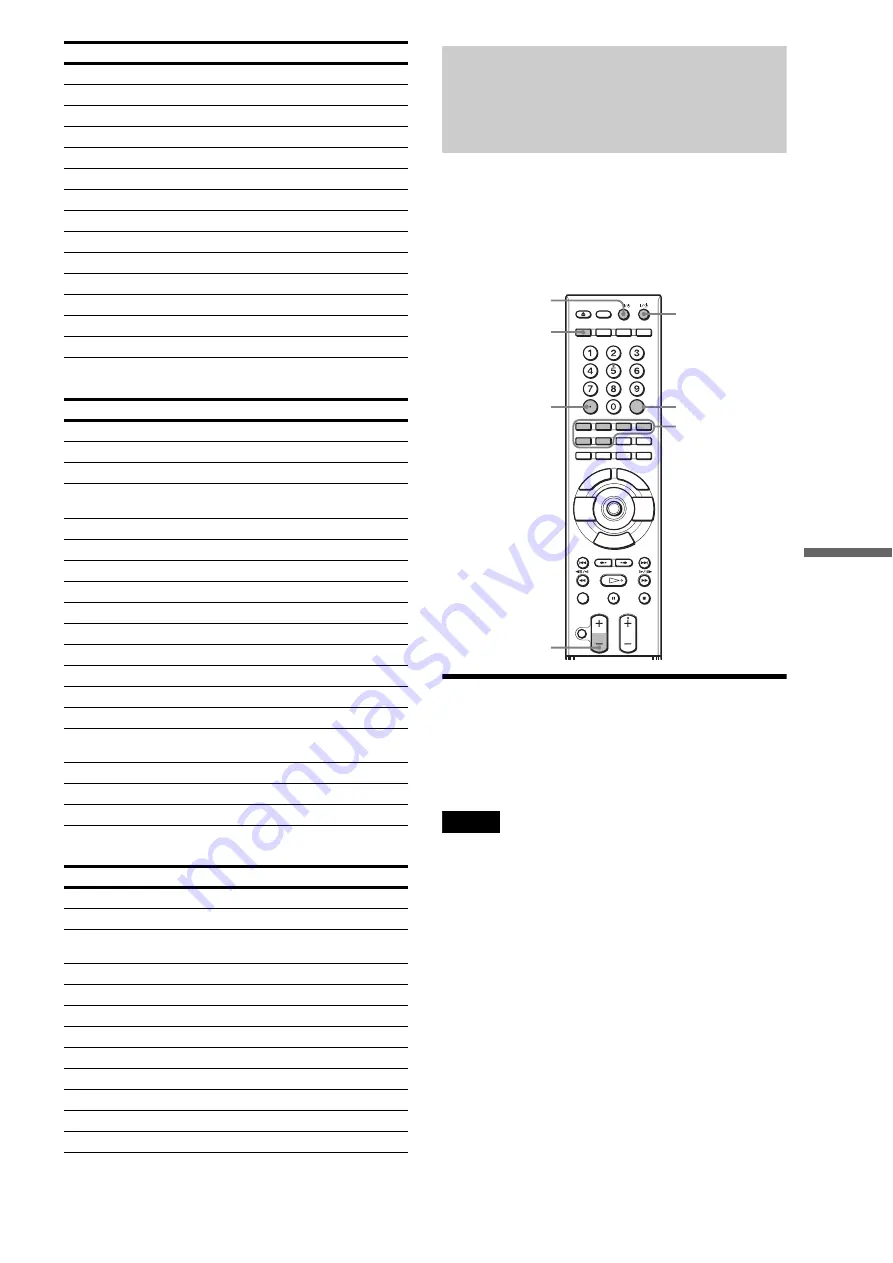
129
Other Remote Uses
◆
For satellite tuners
◆
For cable box tuners
The Remote Learning
Operations
The supplied remote is a “learning” remote that memorizes:
1) Additional device functions when the existing device
selection button (e.g., TV, VCR, etc.) is already in use
2) Frequently used sequential procedures, such as turning on
your TV, AV amplifier, subwoofer, or volume adjustment
Adding a new device selection button
Example: You want to control a new AV amplifier with the
remote but the AMP button has been assigned to the other AV
amplifier. So you decide to assign a number button to the new
amplifier by registering the AMP device selection function to
“1.”
Note
Change the batteries if the RM SET UP button flashes five times and
does not enter the Learning mode in step 1.
a
While pressing down RM SET UP, press SET
to enter the Learning mode.
RM SET UP lights up.
b
Press the device selection button to select the
function (AMP in this example).
AMP flashes and RM SET UP remains lit.
c
Press the button that you are going to use as
the new AMP button (“1” in this case).
The device selection button you pressed in step 2
(AMP) lights up. RM SET UP flashes five times if
you select a button that has already been used for
other function.
JVC
726 727 728 736
Magnavox
730 731 738
Mitsubishi/MGA
732 733 734 735
NEC
736
Panasonic
729 730 737 738 739 740
Philips
729 730 731
Pioneer
729
RCA/ProScan
722 729 730 731 741 747
Samsung
742 743 744 745
Sanyo
717 720 746
Sharp
748 749
Telefunken
751 752
Toshiba
747 756
Zenith
754
Manufacturer
Code
Sony
801 802 803 804 824 825 865
Amstrad
845 846
BskyB
862
General Electric
(GE)
866
Grunding
859 860
HUMAX
846 847
Thomson
857 861 864
Pace
848 849 850 852 862 863 864
Panasonic
818 855
Philips
856 857 858 859 860 864 874
Nokia
851 853 854 864
RCA/ProScan
866 871
BITA/ Hitachi
868
Hughes
867
JVC/Echostar/
Dish Network
873
Mitsubishi
872
Sumsung
875
Toshiba
869 870
Manufacturer
Code
Sony
821 822 823
Hamlin/Regal
836 837 838 839 840
Jerrold/G.I. /
Motorola
806 807 808 809 810 811 812 813 814
Jerrold
830 831
Oak
841 842 843
Panasonic
816 826 832 833 834 835
Philips
830 831
Pioneer
828 829
RCA
805
Scientific Atlanta 815 816 817
Tocom/Philips
830 831
Zenith
826 827
Manufacturer
Code
SET
AV
HOME
AV
\
/
1
RM SET UP
CLEAR
\
/
1
VOL –
SET
Device selection
buttons
,
continued
Содержание HES-V1000 - Home Entertainment Server
Страница 17: ...17 ...
Страница 31: ...31 Getting Started ...
Страница 37: ...37 Inserting Removing Discs and Memory Cards ...
Страница 107: ...107 Various Connections ...
Страница 125: ...125 Changing the Server Settings ...






























