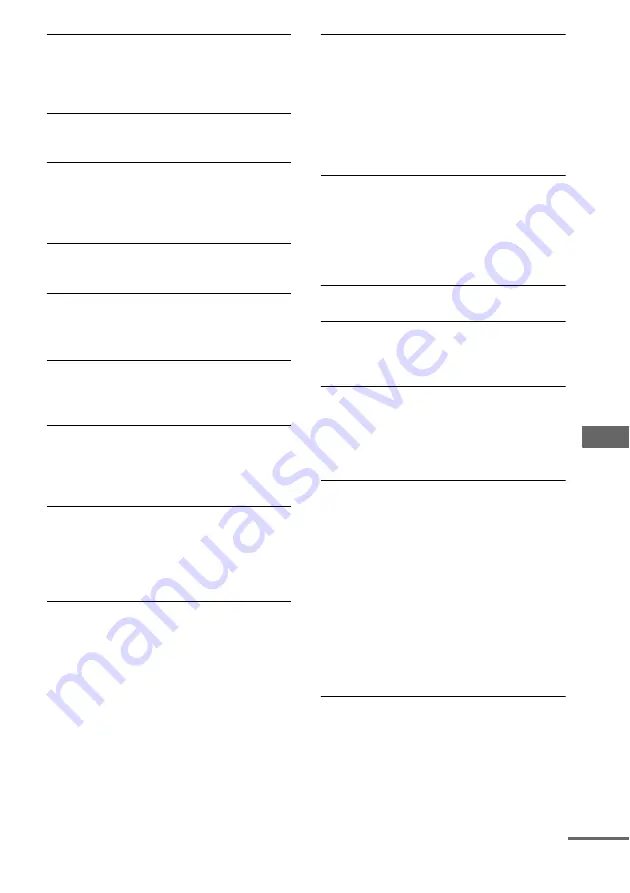
T
roub
lesh
ootin
g
41
GB
The color irregularity on a TV screen persists.
• Turn off the TV set once, then turn it on after 15
to 30 minutes. If the color irregularity still
persists, place the speakers farther away from the
TV set.
Speakers
Sound comes from one channel or
unbalanced left and right volume.
• Check the speaker connection and speaker
placement.
• The source being played back is monaural.
Sound lacks bass.
• Check that the speaker’s + and – jacks are
connected correctly.
DVD/VIDEO CD/CD/MP3/JPEG
player
The disc tray does not open and “LOCKED”
appears.
• Contact your Sony dealer or local authorized Sony
service facility.
The disc tray does not close.
• Place the disc correctly.
• Always close the tray by pressing
Z
on the unit.
Trying to press the tray closed with your fingers
may cause problems with the player.
The disc does not eject.
• You cannot eject the disc during CD Synchro
Recording. Press
x
to cancel the CD Synchro
Recording, then press
Z
on the unit to eject the
disc.
• Consult your nearest Sony dealer.
Play does not start.
• Open the disc tray and check whether a disc is
loaded.
• Wipe the disc clean (page 46).
• Replace the disc.
• Place the disc that this system can play (page 6).
• Place the disc correctly.
• Place the disc in the tray with the label side up.
• Remove the disc and wipe away the moisture on
the disc, then leave the system turned on for a few
hours until the moisture evaporates.
• Press DVD
N
(or DVD
NX
on the unit) to start
play.
• The region code on the DVD does not match the
system.
The sound skips.
• Wipe the disc clean (page 46).
• Replace the disc.
• Try moving the system to a place without
vibration (e.g., on top of a stable stand).
• Try moving the speakers away from the system, or
placing them on separate stands. When you listen
to a track with bass sounds at high volume, the
speaker vibration may cause the sound to skip.
Play does not start from the first track.
• Press PLAY MODE repeatedly until both “PGM”
and “SHUF” disappear to return to Normal Play.
• Resume Play has been selected. Press
x
in stop
mode, then start playback (page 13).
• The title, DVD or PBC menu automatically
appears on the TV screen.
Playback starts automatically.
• The DVD features an auto playback function.
Playback stops automatically.
• Some discs may contain an auto pause signal.
While playing such a disc, the playback stops at
the auto pause signal.
You cannot perform some functions such as
Stop, Search, Slow-motion Play, Repeat Play,
Shuffle Play or Program Play.
• Depending on the disc, you may not be able to do
some of the operations above. Refer to the
operating instructions supplied with the disc.
MP3 audio track cannot be played back.
• Recording was not performed according to the
ISO9660 Level 1 or Level 2 format, or Joliet in the
expansion format.
• The MP3 audio track does not have the extension
“.MP3”.
• The data is not stored in MP3 format.
• Discs containing files other than MPEG1 Audio
Layer-3 files cannot be played.
• Set “Data CD Priority” under “AV” to “MP3”
• Playback is possible up to 15 levels.
• The album contains more than 999 MP3 audio
tracks.
MP3 audio tracks take longer to play back than
others.
• After the system reads all tracks on the discs,
playback may take more time than usual if:
– the number of albums or tracks on the disc is
very large.
– the album and track organization structure is
very complex.
continued






























