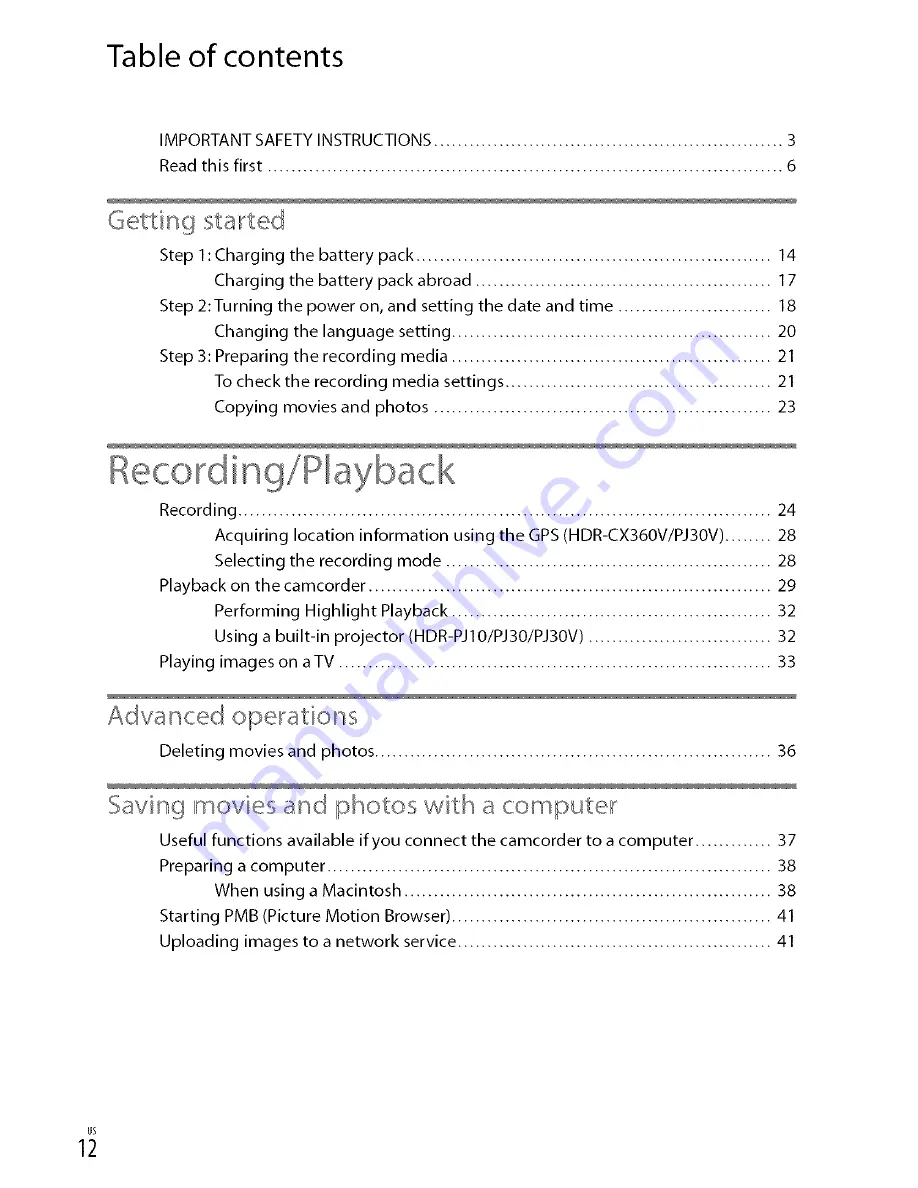Отзывы:
Нет отзывов
Похожие инструкции для Handycam HDR-PJ30V

VP-D305
Бренд: Samsung Страницы: 109

SMX-F70BP
Бренд: Samsung Страницы: 104

VP-D905
Бренд: Samsung Страницы: 111

SMX-K45SN
Бренд: Samsung Страницы: 138

DZHV595E
Бренд: Hitachi Страницы: 53

DZMV100E
Бренд: Hitachi Страницы: 92

DZHV598E
Бренд: Hitachi Страницы: 48

E210E
Бренд: Hitachi Страницы: 111

DZHV584E
Бренд: Hitachi Страницы: 96

DZMV100A
Бренд: Hitachi Страницы: 92

DZMV200E
Бренд: Hitachi Страницы: 116

DZMV5000E
Бренд: Hitachi Страницы: 141

DZMV2000E
Бренд: Hitachi Страницы: 152

DZMV200EUK
Бренд: Hitachi Страницы: 119

E563LA
Бренд: Hitachi Страницы: 115

DZMV200E
Бренд: Hitachi Страницы: 111

DZ-MV550E
Бренд: Hitachi Страницы: 191

DZMV100E
Бренд: Hitachi Страницы: 161