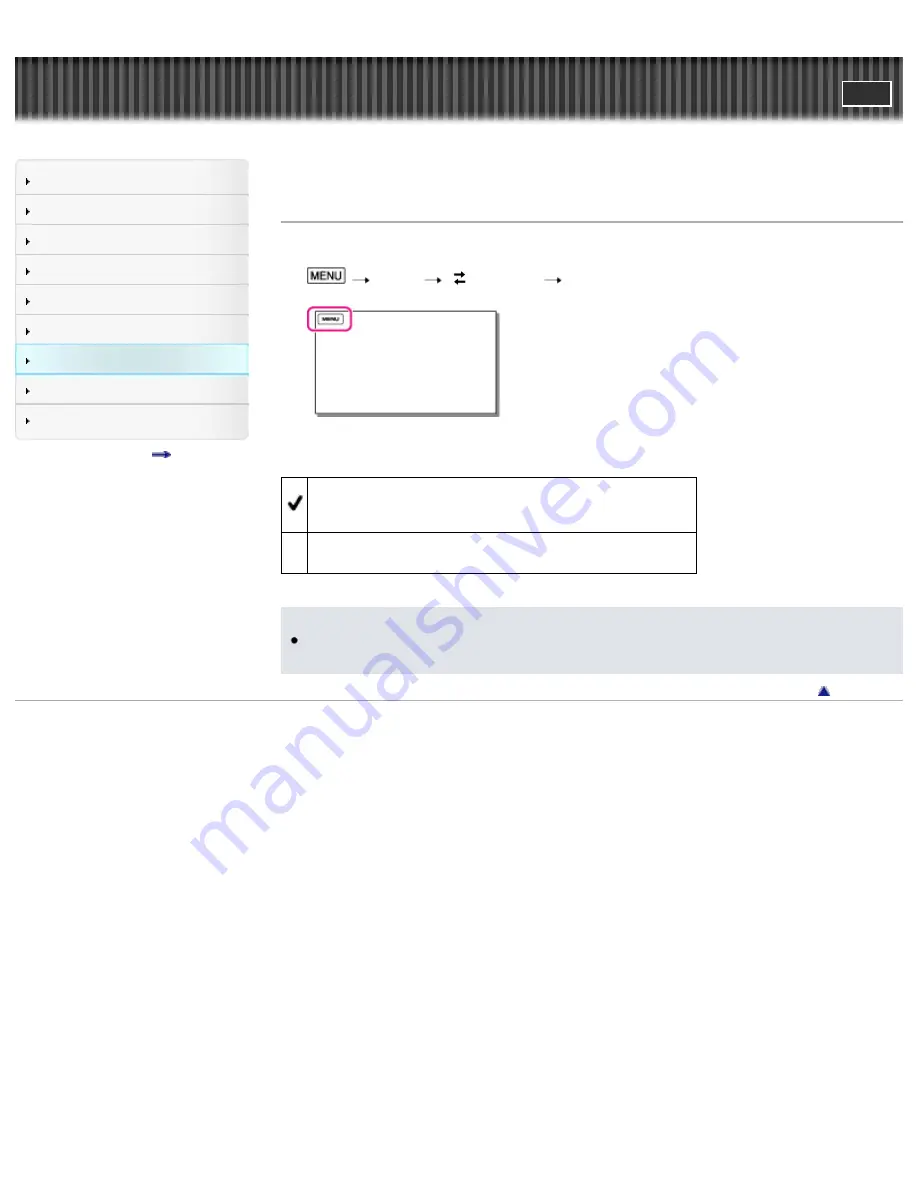
"Handycam" User Guide
Search
Operation Search
Before use
Getting started
Recording
Playback
Saving images with a PC
Customizing your camcorder
Troubleshooting
Maintenance and precautions
Contents list
Top page > Customizing your camcorder > Setup > USB LUN Setting
USB LUN Setting
Improves compatibility with external devices by limiting the functions of the USB connection.
1.
[Setup]
[ Connection]
[USB LUN Setting].
2.
Select the desired item.
Multi
Use this setting for ordinary operations.
Single
Try this setting only if you cannot connect to an external device.
Notes
When you install the built-in “PlayMemories Home” software on your computer, set [USB LUN
Setting] to [Multi].
Back to top
Copyright 2012 Sony Corporation
150
Содержание Handycam HDR-GW77
Страница 26: ...Speaker Cover lock lever Battery slot Battery release lever Back to top Copyright 2012 Sony Corporation 26 ...
Страница 41: ...Expected time of recording and playback with each battery pack Back to top Copyright 2012 Sony Corporation 41 ...
Страница 107: ...Back to top Copyright 2012 Sony Corporation 107 ...
Страница 130: ... and then select Back to top Copyright 2012 Sony Corporation 130 ...
Страница 132: ...Related topics Checking the image copied Media Select Back to top Copyright 2012 Sony Corporation 132 ...
Страница 136: ...Back to top Copyright 2012 Sony Corporation 136 ...
Страница 175: ...Copyright 2012 Sony Corporation 175 ...
Страница 190: ...190 ...
Страница 192: ...Back to top Copyright 2012 Sony Corporation 192 ...






























