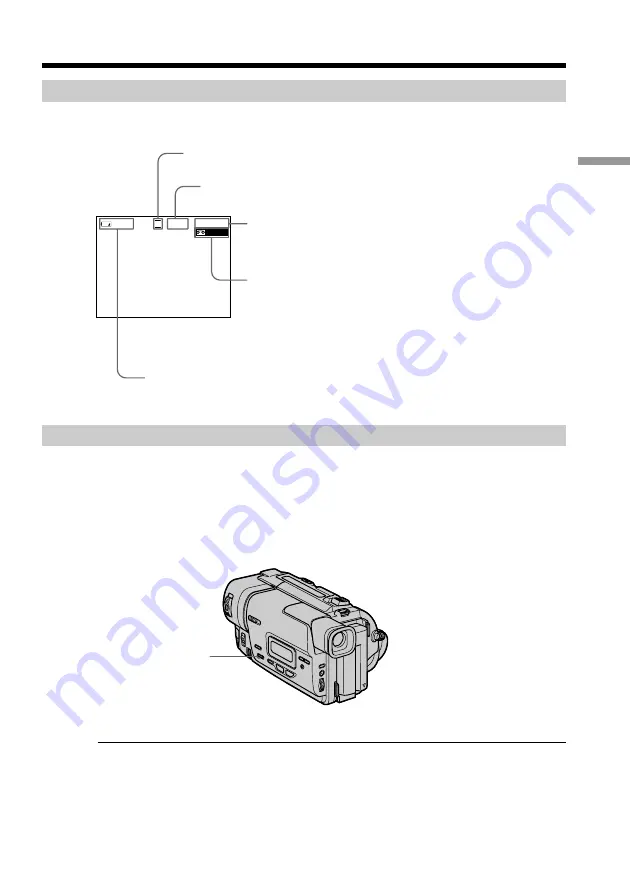
19
Recording – Basics
SP
0:00:01
40
min
REC
Indicators displayed in the recording mode
The indicators are not recorded on tape.
Shooting backlit subjects (BACK LIGHT)
When you shoot a subject with the light source behind the subject or a subject with a
light background, use the backlight function.
Press BACK LIGHT in the recording or standby mode.
The
.
indicator appears in the viewfinder.
To cancel, press BACK LIGHT again.
If you press EXPOSURE when shooting backlit subjects
The backlight function will be canceled.
Recording a picture
Recording mode indicator
STBY/REC indicator
Tape counter
Remaining tape indicator
This appears after you insert a cassette and record
or play back for a while.
Remaining battery time indicator
BACK LIGHT
Содержание Handycam CCD-TR317
Страница 68: ...Sony Corporation Printed in Japan ...
















































