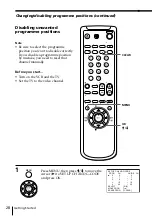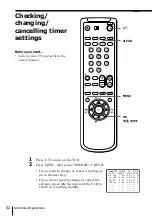41
Basic Operations
Basic Operations
To stop recording
To stop the VCR while recording, press
x
STOP.
To check or change the timer setting
Press the EASY TIMER knob repeatedly until the setting you want to check
or change flashes. Then re-enter the new setting, if necessary. If you do not
want to change any of the settings, press the EASY TIMER knob repeatedly
until the
t
indicator appears in the display window.
You can also change the timer setting using the TIMER SET/CHECK menu.
For details, see page 52.
To cancel the timer setting
To cancel the Easy Timer setting while doing the setting, press CLEAR on the
remote commander or press P and – on the VCR at the same
time.
To use the VCR after setting the timer
To use the VCR before a timer recording begins, just press
?/1
. The
t
indicator turns off and the VCR switches on. Remember to press
?/1
to reset
the VCR after using the VCR.
You can also do the following tasks while the VCR is recording:
• Reset the counter.
• Display tape information on the TV screen.
• Check the timer settings.
• Watch another TV programme.
To watch the recorded programme right after the Easy Timer recording
The SEARCH indicator starts flashing when the VCR finishes the Easy Timer
recording. To watch the recorded programme, press the EASY TIMER knob.
The VCR turns on, starts searching, then automatically starts playback from
the beginning of the recording. For details, see page 56.
continued