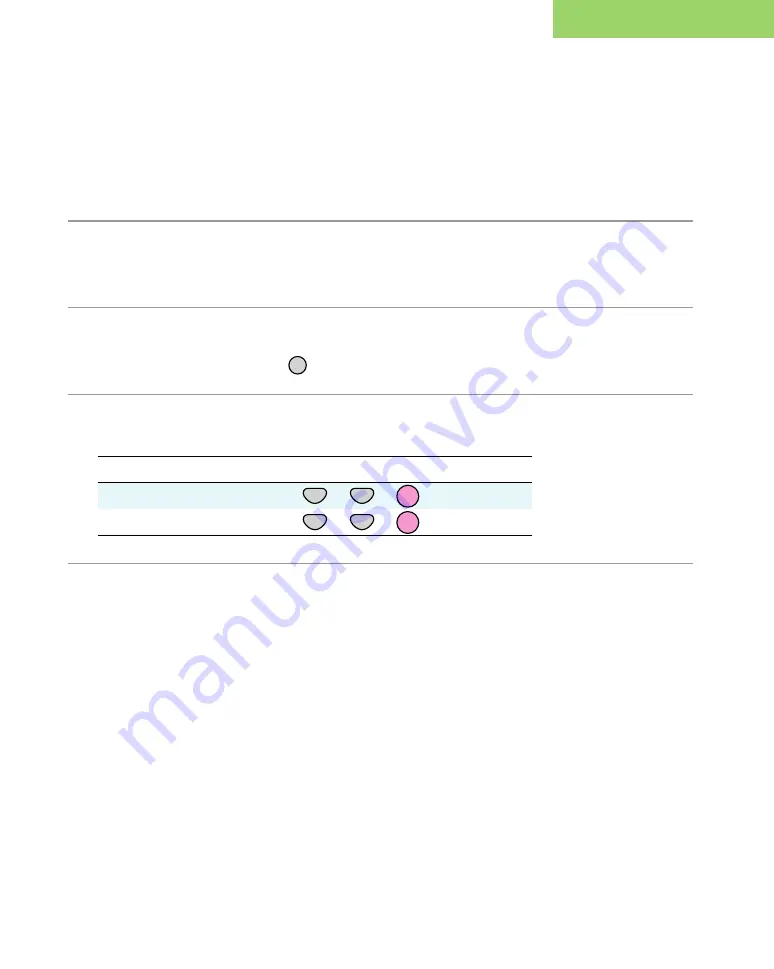
79
Adjusting the volume
There are three volume levels for the musical tones and sound effects that
AIBO emits. The volume levels can be adjusted with the sound controller.
1
Make sure the switch is set to A or B.
With this setting, you can use the controller with the numeric
commands.
2
Make sure the sound controller is turned on.
When the power is on, all the controller lamps light up.
To turn the power on, press the
C
button.
3
Hold the sound controller towards AIBO and press the buttons as listed below to adjust
the volume.
To
Press
Raise the volume one level
8
t
4
t
SEND
Lower the volume one level
8
t
6
t
SEND
If AIBO does not respond to commands
When set for the numeric commands, press “8”
t
“0”
t
“SEND” to match AIBO’s
command type to that of the sound controller.
Charging the battery pack and
adjusting the volume
Содержание ERS-110 - Aibo Entertainment Robot
Страница 1: ...C 1999 by Sony Corporation Operation Manual Entertainment Robot ERS 110 3 867 061 11 1 ...
Страница 2: ...Entertainment Robot Operation Manual AIBO ERS 110 ...
Страница 12: ...Meet AIBO This chapter introduces you to the entertainment robot AIBO ERS 110 and its supplied accessories ...
Страница 27: ......
Страница 44: ...AIBO s four modes How to interact with AIBO This chapter describes AIBO s four dif ferent modes of activity ...
Страница 49: ......
Страница 81: ......
Страница 82: ...Additional information ...
Страница 106: ...Entertainment Robot Printed in Japan ...
















































