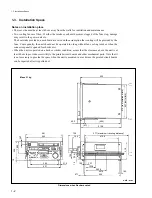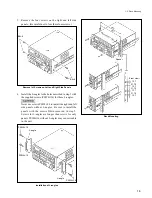Содержание DVW-522
Страница 6: ......
Страница 40: ......
Страница 49: ...2 9 2 4 1 Printed Circuit Board Locations Rear view Front view ...
Страница 50: ...2 10 Top view of casssette compartment 2 4 1 Printed Circuit Board Locations Top view ...
Страница 64: ......
Страница 68: ......
Страница 82: ......
Страница 134: ......
Страница 136: ...7 2 7 2 OVERALL 1 4 OVERALL 1 4 7 2 Overall Signal Processing System OVERALL 1 4 DVW 522 522P ...
Страница 137: ...7 3 7 3 OVERALL 2 4 OVERALL 2 4 Signal Processing System OVERALL 2 4 DVW 522 522P ...
Страница 138: ...7 4 7 4 OVERALL 3 4 OVERALL 3 4 Control System OVERALL 3 4 SS 52B Board Circuit to Other Boards DVW 522 522P ...
Страница 139: ...7 5 7 5 Control System OVERALL 4 4 SS 52B Board Circuit to Other Boards DVW 522 522P OVERALL 4 4 OVERALL 4 4 ...
Страница 140: ......
Страница 142: ...Printed in Japan Sony Corporation 2000 2 08 B P Company 1995 DVW 522 522P UC EK E 3 188 743 02 ...