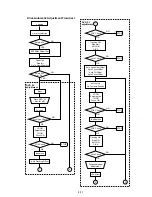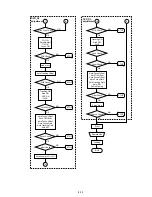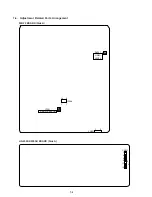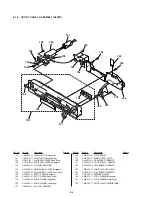7-1
7-1. Power Supply Check
1. HS-930SF/930SU Board
Mode
E-E
Instrument
Digital voltmeter
+5.2V Check
Test point
CN201
1
pin
Specification
5.2 V ± 0.2 V
+3.3V Check
Test point
CN201
4
pin
Specification
3.3 V ± 0.2 V
EVER+5V Check
Test point
CN201
6
pin
Specification
5.4 V ± 0.2 V
P_CONT Check
Test point
CN201
8
pin
Specification
4V – 5 V
AU +12V Check
Test point
CN201
9
pin
Specification
12 V V
AU –12V Check
Test point
CN201
!¡
pin
Specification
–12 V V
–12V Check
Test point
CN201
!™
pin
Specification
–12 V V
MTR +12V Check
Test point
CN201
!¢
pin
Specification
12 V V
Checking method:
1) Confirm that each voltage satisfies the specification.
SECTION 7
ELECTRICAL ADJUSTMENT
DVP-S500D/S505D
In making adjustment, refer to 7-4. Adjustment
Related Parts Arrangement.
Note
: During diagnostic check, the characters and color bars can
be seen only with the NTSC monitor. Therefore, for diag-
nostic check, use the monitor that supports both NTSC and
PAL modes
This section describes procedures and instructions necessary for
adjusting electrical circuits in this set.
Instruments required:
1) Color monitor TV
2) Oscilloscope 1 or 2 phenomena, band width over 100 MHz,
with delay mode
3) Frequency counter (over 8 digits)
4) Digital voltmeter
5) Standard commander
6) DVD reference disc
HLX-501 (J-6090-068-A) (dual layer)
HLX-503 (J-6090-069-A) (single layer)
–1.0
+0.2
–1.0
+0.2
–1.0
+0.2
–1.0
+0.2
Содержание DVP-S500D
Страница 11: ...1 1 SECTION 1 GENERAL DVP S500D S505D This section is extracted from DVP S500D instruction manual ...
Страница 12: ...1 2 ...
Страница 13: ...1 3 ...
Страница 14: ...1 4 ...
Страница 15: ...1 5 ...
Страница 16: ...1 6 ...
Страница 17: ...1 7 ...
Страница 18: ...1 8 ...
Страница 19: ...1 9 ...
Страница 20: ...1 10 ...
Страница 21: ...1 11 ...
Страница 22: ...1 12 1 12 E ...
Страница 52: ...7 5 E 1 2 10 12 14 24 25 CN252 MB 78 BOARD Side B ...