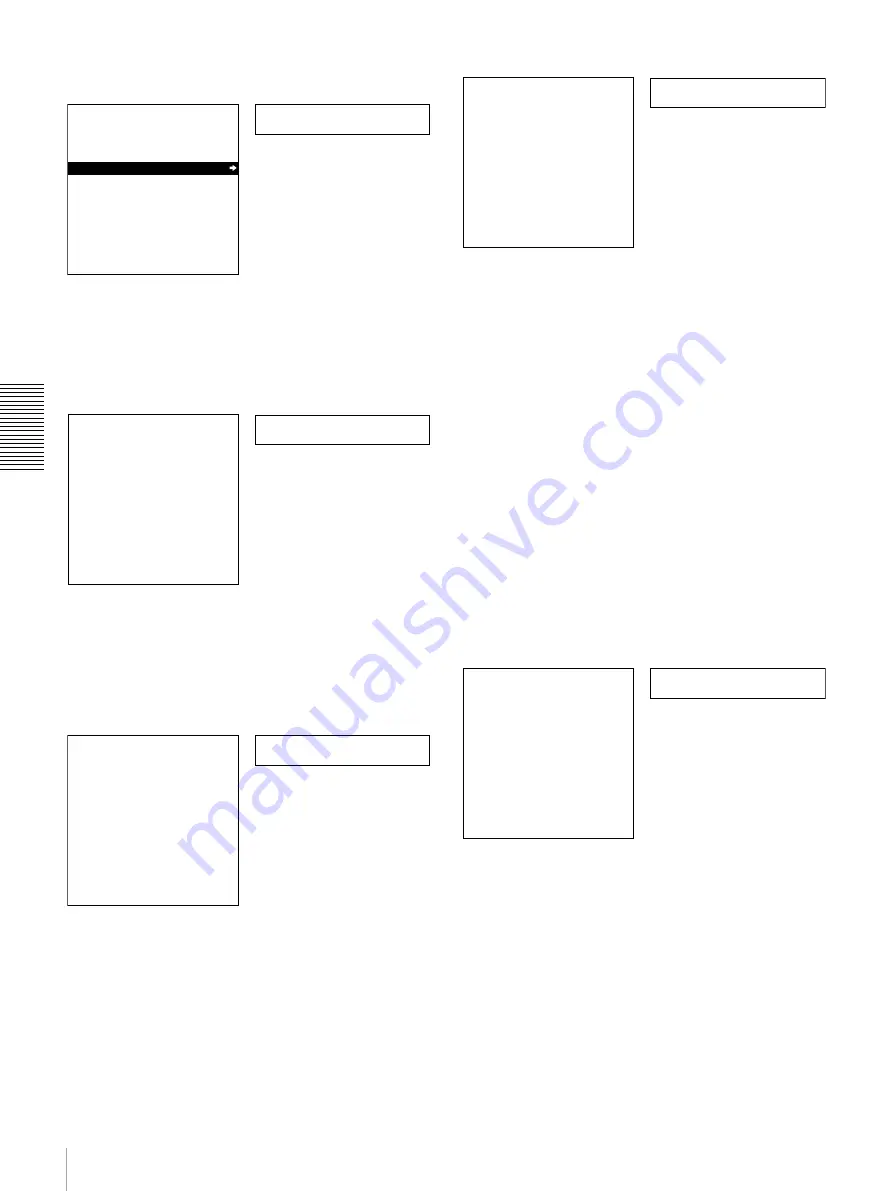
56
Digitally Dubbing Signals in DVCAM Format
C
h
a
p
te
r 3
C
o
nv
e
n
ien
t F
u
nc
ti
on
s
f
o
r E
d
iti
n
g
O
p
er
at
io
n
5
Press the
k
button.
The following message appears.
6
Insert the source tape in the player, and the recording
tape in this unit.
A message to confirm the dubbing operation appears.
To cancel the dubbing operation
Press the MENU button.
7
Press the SET (YES) button.
The tape is automatically wound back to the
beginning, and dubbing starts.
To end the dubbing operation while it is in progress
Press the STOP button.
When the dubbing is completed, message
“COMPLETED” appears on the monitor screen and
“Completed” in the time counter display.
The source tape and recording tape are both
automatically rewound to the beginning, and the
cassettes ejected. When the cassette is ejected, this unit
returns to the state in step
5
.
8
To continue by dubbing another tape, repeat steps
6
and
7
.
9
When the dubbing is completed, press the MENU
button to exit the menu.
If the following message appears in step 6 for an
A/V/TC/CM dubbing operation
When carrying out A/V/TC/CM dubbing, if you insert the
cassettes in step
6
, the cassette memory capacity of the
cassettes inserted in both this unit and the player are
checked automatically.
If the cassette memory capacity of the source tape is larger
than that of the recording tape, the above message appears.
In this case, replace the recording tape by a tape with a
larger cassette memory capacity.
>A/V/TC/CM
AUTO FUNCTION MENU
i.LINK DUBBING
A/V
A/V/TC
A/V/TC/CM
Monitor screen
Time counter display
Example: Selecting “A/V/TC/CM”
Set tape!
i.LINK DUBBING
(A/V/TC/CM)
INSERT RECORD TAPE IN
THIS VTR AND SOURCE
TAPE IN THE PLAYER VTR.
ABORT:MENU KEY
Monitor screen
Time counter display
Start dub?
i.LINK DUBBING
(A/V/TC/CM)
START QSDI DUBBING?
START:YES KEY
ABORT:MENU KEY
Monitor screen
Time counter display
Executing
i.LINK DUBBING
(A/V/TC/CM)
EXECUTING.
TCR 00:00:00:00
UBR 00:00:00:00
ABORT:MENU KEY
Monitor screen
Time counter display
CM capacity!
i.LINK DUBBING
(A/V/TC/CM)
CM MEMORY STORAGE
CAPACITY OF THE RECORD
TAPE IS TOO SMALL.
ABORT:MENU KEY
Monitor screen
Time counter display
Содержание DSR-1800A
Страница 26: ...26 Location and Function of Parts Chapter 1 Overview ...
Страница 46: ...46 Playback Chapter 2 Recording and Playback ...
Страница 58: ...58 Digitally Dubbing Signals in DVCAM Format Chapter 3 Convenient Functions for Editing Operation ...
Страница 82: ...82 Displaying Supplementary Status Information Chapter 4 Menu Settings ...
Страница 94: ...94 Adjusting the Sync and Subcarrier Phases Chapter 5 Connections and Settings ...
Страница 111: ......
Страница 112: ...Sony Corporation http www sony net Printed in China ...






























