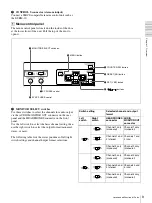11
Location and Function of Parts
Cha
p
te
r 1
Ov
er
v
ie
w
e
STOP button
Press this button to stop the current tape transport
operation.
Note
No tape transport control buttons other than the EJECT
and STOP buttons will work while the REMOTE button in
the remote control setting section is lit. This can be
changed with the LOCAL ENABLE menu item (see page
40).
C
Display section
a
Playback format indicators
DVCAM: This lights when a tape recorded in DVCAM
format is played back.
DV: This lights when a tape recorded in consumer DV
format is played back.
LP: This lights when a tape recorded in LP mode is played
back.
When a tape recorded in DVCPRO (25M) format or any
other format than those mentioned above is played back,
none of the above indicators lights.
Note
A tape recorded in LP mode cannot be played back
correctly. When a tape recorded in LP mode is played
back, “DV LP” flashes and audio is muted.
a
Playback format indicators
b
ClipLink indicator
c
VITC indicator
d
Time data type indicators
e
Time counter display
h
CHANNEL CONDITION indicators
i
REPEAT indicator
g
SERVO indicator
f
Cassette memory indicator
j
Tape end alarm indicator
k
SHUTTLE/JOG indicators
Содержание DSR-1600
Страница 18: ...18 Location and Function of Parts Chapter 1 Overview ...
Страница 62: ...62 Adjusting the Sync and Subcarrier Phases Chapter 5 Connections and Settings ...
Страница 80: ...80 Glossary Appendixes ...
Страница 83: ......
Страница 84: ...Sony Corporation Printed in Japan ...