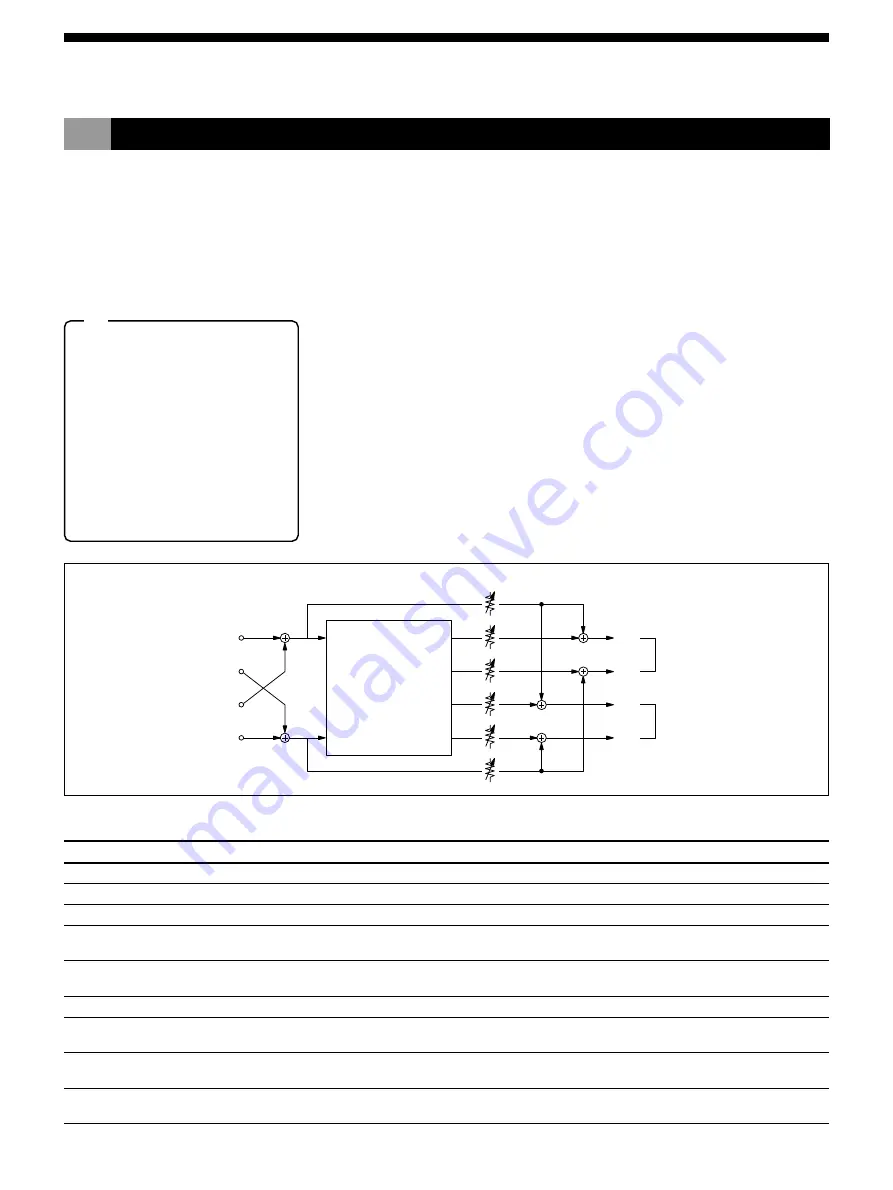
11
4 Channel Effects
07
Rotary Speaker (Rotry)
Parameters
No.
Name
Range
Comments
–
FxA(B) On/Off
On, Off
Turns the effect on or off.
1
Speed
Slow, Fast
Selects the rotation speed of the rotary speaker.
2
Depth
0 ~ 100
Determines the depth of the effect. Larger values create a deeper effect.
3
Drive
0 ~ 100
Sets the overdrive distortion. Larger values produce louder and more grungy
distortion.
4
Noise
0 ~ 100
Sets the noise level. Adding some noise is a good way to create a more realistic
effect.
5
Ambience
0 ~ 100
Adds the sound of the rotary speaker cabinet itself.
6
Speed Ratio
–20 ~ 20
Determines the ratio of the horn’s (high-band) rotation speed to the rotor’s (low-band)
rotation speed. Larger values create more distinctive rotary speaker undulations.
7
Speaker BAL
0 ~ 100
Determines the balance between the rotor (low-band) and horn (high-band). Larger
values shift the balance toward the horn.
8
Effect BAL
0 ~ 100
Determines the balance between the dry (direct) sound and the effect sound. Larger
values increase the sound of the effect.
This is a simulation of a rotary speaker
(invaluable for organ sound). It
includes faithful simulations of the
delicate differences in coloration
produced by the direction of the
speaker’s horn. By using TAP (or
MIDI) you can change the speed
externally.
z
A real rotary speaker is composed of
two rotating speaker cabinets (one high-
band and one low-band). Since both
cabinets have a different inertia, the
slight difference in time required for
each cabinet to speed up or slow down
creates distinctive sonic undulations
when the speed is changed. This effect
simulates these undulations. Therefore,
making small changes to the
Speed
parameter while playing will create a
more organ-like sound. Adjust the
Speed
Ratio
to obtain the sound you desire.
CH1
Effect Balance
Rear
Front
CH2
Rotary Speaker
CH3
CH4
CH1
CH2
CH3
CH4












































