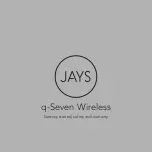3
GB
For the customers in the USA and Canada
RECYCLING NICKEL METAL
HYDRIDE BATTERIES
Nickel Metal Hydride
batteries are recyclable.
You can help preserve our
environment by returning
your used rechargeable
batteries to the collection
and recycling location
nearest you.
For more information regarding recycling
of rechargeable batteries, call toll free
1-800-822-8837, or visit http://www.rbrc.org/
Caution: Do not handle damaged or
leaking Nickel Metal Hydride batteries.
GB
Table Of Contents
Main Features .............................. 4
Accessories ................................ 5
Location and Function of Parts ... 6
Front Panel of the Processor ..............
Rear Panel of the Processor ...............
System ....................................... 8
digital components .........................
analogue components .....................
power adaptor to the processor ....
Component ............................. 12
Using Additional Headphones .. 15
Replacing the Ear Pads .............. 16
Troubleshooting ......................... 17
Precautions ................................. 19
Specifications ............................. 20
Disposal of Old Electrical
& Electronic Equipment
(Applicable in the
European Union and
other European
countries with separate
collection systems)
This symbol on the product or on its
packaging indicates that this product shall not
be treated as household waste. Instead it shall
be handed over to the applicable collection
point for the recycling of electrical and
electronic equipment. By ensuring this
product is disposed of correctly, you will help
prevent potential negative consequences for
the environment and human health, which
could otherwise be caused by inappropriate
waste handling of this product. The recycling
of materials will help to conserve natural
resources. For more detailed information
about recycling of this product, please contact
your local Civic Office, your household waste
disposal service or the shop where you
purchased the product.