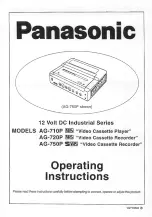1-5
DNW-A28
DNW-A28P
1-5-2. Notes on Installation
c
To avoid an injury, do not install the unit on rickety table.
Ventilation and Installation Space for Servicing
.
Do not block an exhaust section and an air vent (rear panel).
.
In order to make a unit with good ventilation, ensure sufficient clearance around the unit. Especially,
keep more than 10 cm behind the unit.
.
In order to ensure a workspace, more than 20 cm behind the unit is required. Be sure to keep drawing
space.
n
In consideration of service operation, it is recommended that keep more than 20 cm of headroom.
When Stacking the Units
.
The maximum three DNW-A28/A28P can be stacked up, provided that these are installed on the
horizontal surface such as a stable desktop.
.
When stacking the units, fit the feet of the upper unit onto the dents of the lower unit.
n
Do not stack the unit other than the DNW-A28/A28P.
The unit may cause malfunction if there is discrepancy in positions of the foot and dent regardless of
its weight.
Battery Adapter Attachment
When the unit is operated with a battery, be sure to use the following battery adapter and battery pack:
.
Battery adapter:
BKP-L551
.
Battery pack:
BP-L60(A)/L90(A)
Attaching Position of the Battery Adapter
Remove the two screws from the left side of the unit and install the battery adapter.
Regarding installation, refer to the operation manual.
Screws
DNW-A28/A28P Left side view
1-5. Installation Space
Содержание DNW-A28
Страница 4: ......