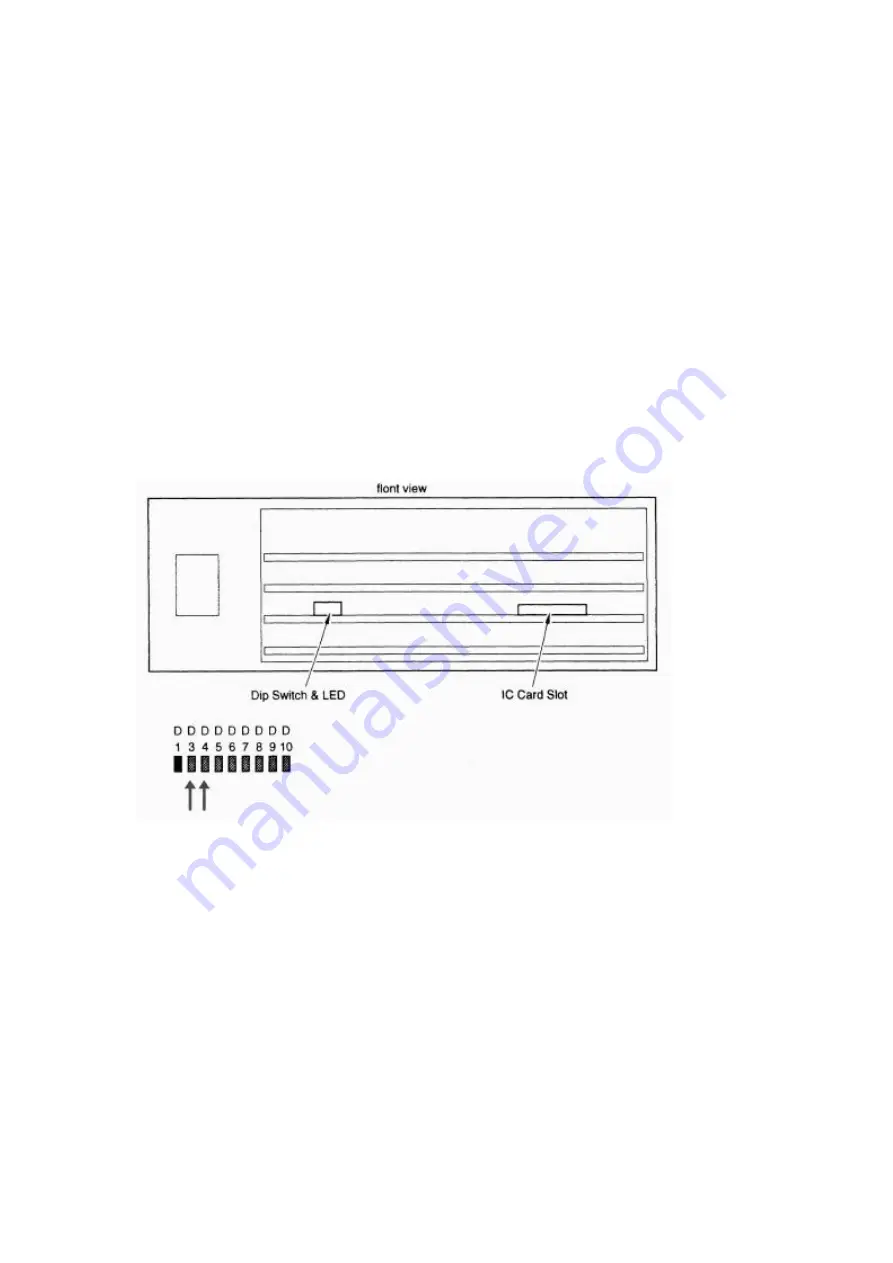
Troubleshooting
If the SDDS playback is unstable (i.e. the DFP-2000 switches frequently between SDDS
playback and playback of the bypass inputs), press the bypass button to avoid that the
switching is compromising the film presentation.
After the show, always check with known good SDDS film material to verify whether the
problem was print- or system related.
It is recommended to always keep a loop of the SDDS alignment film at hand (alternatively
another loop of film with good SDDS data blocks) for this purpose.
Make sure that the reader lenses and the light source fibre optics are clean before playing
your SDDS test loop.
Then open the hinged front panel door of the DFP-2000 and monitor the bank of red LED
indicators. D3 and D4 indicate the condition of the S-track and P-track on the film
respectively.
With a good SDDS print played on a fully working SDDS system, these two LED’s should be
on all the time, apart from through splices. Frequent dark bursts indicate a faulty print or a
faulty SDDS system.
With your SDDS reference loop, the LED’s should stay on at all times apart from through the
splice. If this is not the case, please contact your qualified service personnel to have your
SDDS system checked.
If the system works normally with your reference film, but fails during the show, contact your
print provider to let them know that they have delivered a faulty print. SDDS tracks are very
resilient from wear and tear, and print problems are most likely caused by issues with the
printing or subtitling process. Therefore, it is instrumental that you let your print provider/film
distributor know to make sure that such issues are resolved.
Additionally, you may fill in the SDDS Film Print Form and send to Sony to make us able to
provide
technical assistance to the relevant laboratory.
S P







