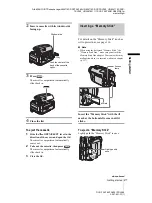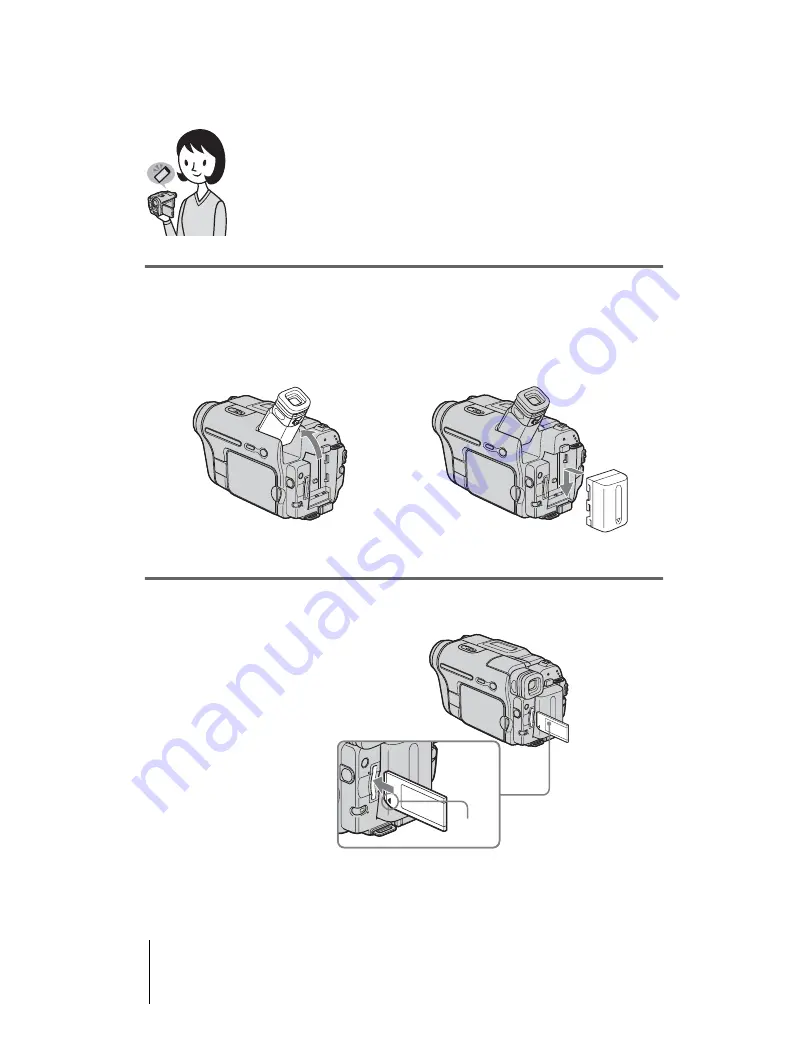
Quick Start Guide
10
DCR-TRV360/TRV361/TRV460
3-087-921-11(1)
D:\##SAGYO\DTP-shanhai-agari\824719S DCRTRV360-US\824719S DCR-TRV360_US\824719S DCR-
TRV360_US\3087921111 DCR-TRV360\01GB02GET.fm
master:Right
Recording still images
1
Attach the charged battery pack to the camcorder.
To charge the battery, see page 14.
2
Insert a “Memory Stick” into the camcorder.
a
Lift up the viewfinder.
b
Slide the battery pack in the direction
of the arrow until it clicks.
Insert it so that the
b
mark
is at the bottom left corner.
Push in until it clicks.
b
mark
Содержание DCR-TRV460 - Digital Handycam Camcorder
Страница 136: ...Printed in Japan ...