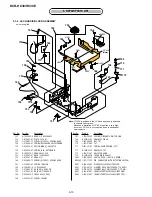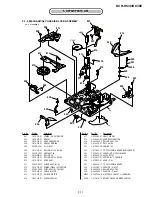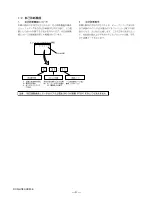— 3 —
DCR-HC30/HC30E
3.
SELF-DIAGNOSIS CODE TABLE
C
C
C
C
C
C
C
C
C
C
C
C
C
C
C
C
C
C
C
C
C
C
C
E
E
E
E
E
Block
Function
0
4
2
1
2
2
3
1
3
1
3
1
3
1
3
1
3
1
3
1
3
1
3
1
3
1
3
2
3
2
3
2
3
2
3
2
3
2
3
2
3
2
3
2
3
2
2
0
6
1
6
1
6
2
6
2
Detailed
Code
0
0
0
0
0
0
1
0
1
1
2
0
2
1
2
2
2
3
2
4
3
0
4
0
4
2
1
0
1
1
2
0
2
1
2
2
2
3
2
4
3
0
4
0
4
2
0
0
0
0
1
0
0
0
0
1
Symptom/State
Non-standard battery is used.
Condensation.
Video head is dirty.
LOAD direction. Loading does not
complete within specified time
UNLOAD direction. Loading does not
complete within specified time
T reel side tape slacking when unloading.
Winding S reel fault when counting the
rest of tape.
T reel fault.
S reel fault.
T reel fault.
FG fault when starting capstan.
FG fault when starting drum.
FG fault during normal drum operations.
LOAD direction loading motor time-
out.
UNLOAD direction loading motor
time-out.
T reel side tape slacking when
unloading.
Winding S reel fault when counting the
rest of tape.
T reel fault.
S reel fault.
T reel fault.
FG fault when starting capstan.
FG fault when starting drum
FG fault during normal drum
operations
Data on A page or D page are rewritten.
Difficult to adjust focus
(Cannot initialize focus.)
Zoom operations fault
(Cannot initialize zoom lens.)
Steadyshot function does not work well.
(With pitch angular velocity sensor output
stopped.)
Steadyshot function does not work well.
(With yaw angular velocity sensor output
stopped.)
Self-diagnosis Code
Repaired b
y
:
Correction
Use the info LITHIUM battery.
Remove the cassette, and insert it again after one hour.
Clean with the optional cleaning cassette.
Load the tape again, and perform operations from the beginning.
Load the tape again, and perform operations from the beginning.
Load the tape again, and perform operations from the beginning.
Load the tape again, and perform operations from the beginning.
Load the tape again, and perform operations from the beginning.
Load the tape again, and perform operations from the beginning.
Load the tape again, and perform operations from the beginning.
Load the tape again, and perform operations from the beginning.
Load the tape again, and perform operations from the beginning.
Load the tape again, and perform operations from the beginning.
Remove the battery or power cable, connect, and perform
operations from the beginning.
Remove the battery or power cable, connect, and perform
operations from the beginning.
Remove the battery or power cable, connect, and perform
operations from the beginning.
Remove the battery or power cable, connect, and perform
operations from the beginning.
Remove the battery or power cable, connect, and perform
operations from the beginning.
Remove the battery or power cable, connect, and perform
operations from the beginning.
Remove the battery or power cable, connect, and perform
operations from the beginning.
Remove the battery or power cable, connect, and perform
operations from the beginning.
Remove the battery or power cable, connect, and perform
operations from the beginning.
Remove the battery or power cable, connect, and perform
operations from the beginning.
Make data on A page and D page correct value.
Inspect the lens block focus reset sensor (Pin
6
of CN4101 of VC-
351 board) when focusing is performed when the focus buttons of
the touch panel are pressed in the focus manual mode, and the focus
motor drive circuit (IC4103 of VC-351 board) when the focusing is
not performed.
Inspect the lens block zoom reset sensor (Pin
qg
of CN4101 of
VC-351 board) when zooming is performed when the zoom lever
is operated and the zoom motor drive circuit (IC4103 of VC-351
board) when zooming is not performed.
Inspect pitch angular velocity sensor (SE401 of SE-141 board)
peripheral circuits.
Inspect yaw angular velocity sensor (SE402 of SE-141 board)
peripheral circuits.
Содержание DCR-HC30 - Handycam Camcorder - 680 KP
Страница 3: ... 3 DCR HC30 HC30E ENGLISH JAPANESE ENGLISH JAPANESE ...
Страница 5: ... 5 DCR HC30 HC30E ENGLISH JAPANESE ENGLISH JAPANESE ...
Страница 9: ...1 3 DCR HC30 HC30E ENGLISH JAPANESE ENGLISH JAPANESE SECTION 1 SERVICE NOTE ...
Страница 10: ...1 4E DCR HC30 HC30E ENGLISH JAPANESE ENGLISH JAPANESE VC 351 CN9102 ...
Страница 37: ...Schematic diagram of the VC 351 board are not shown Pages from 4 19 to 4 56 are not shown ...
Страница 61: ...5 13 DCR HC30 HC30E 5 REPAIR PARTS LIST 5 REPAIR PARTS LIST J MODEL ...
Страница 65: ...DCR HC30 HC30E 86 Sony EMCS Co 2004G1600 1 2004 7 Published by DI Technical Support Section 9 876 702 31 ...
Страница 69: ... 4 DCR HC30 HC30E ...
Страница 70: ... 5 DCR HC30 HC30E ...
Страница 72: ...ENGLISH JAPANESE ENGLISH JAPANESE ...