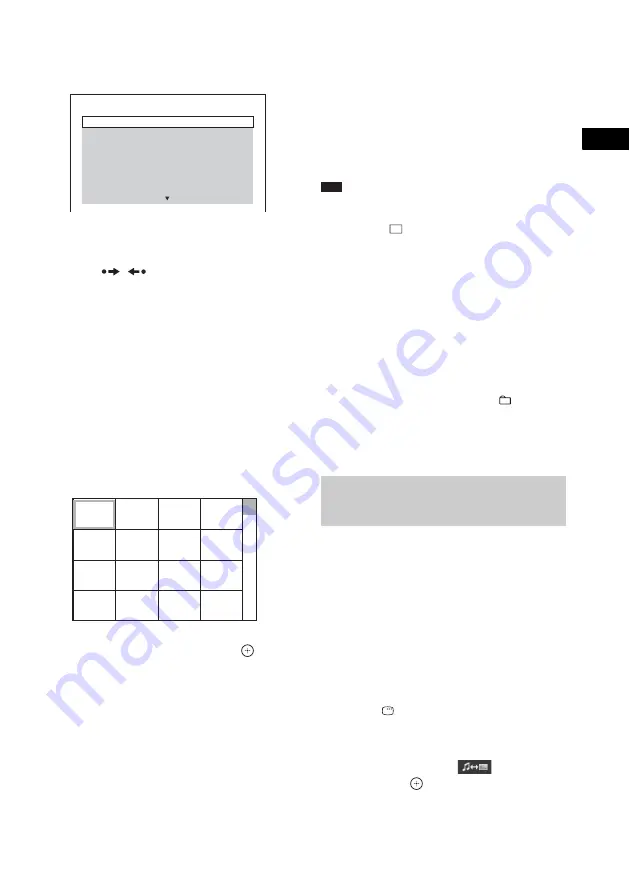
Dis
c
39
GB
A list of folders that contain JPEG files
appears.
The selected folder is highlighted in yellow.
6
Press
X
/
x
to select a folder.
x
To go to the next or previous page
Press /
.
x
To play JPEG image files in a folder
Press
H
to start playing the selected
folder.
The JPEG images are played as a slide
show. You can change the interval of the
slide show (page 40), and add effects to the
slide show (page 40).
x
To select a JPEG image file by
displaying the image browser
Press PICTURE NAVI.
Previews of JPEG image files in the folder
appear in 16 subscreens.
Press
C
/
X
/
x
/
c
to select the JPEG image
file you want to view, then press
.
To return to the previous screen, press
O
RETURN.
To play the next or previous JPEG
image file
Press
c
/
C
when the Control Menu display is not
displayed. Note that you can select the next
folder by continuing to press
c
after the last
image on the current folder, but that you cannot
return to the previous folder by pressing
C
. To
return to the previous folder, select the folder
from the folder list.
To rotate a JPEG image file
When a JPEG image file is displayed on the TV
screen, you can rotate the JPEG image file in 90
degree increments.
Press
X
/
x
while viewing a JPEG image file.
Press CLEAR to return to normal view.
Note
• You cannot rotate the JPEG image file when you set
[JPEG RESOLUTION] in [HDMI SETUP] to [(1920
×
1080i) HD
] or [(1920
×
1080i) HD] (page 47).
To stop playback
Press
x
.
To turn on/off the display
Press DVD MENU.
To select the folder via the
remote
During playback or pause, you can select the
desired folder quickly by pressing
+/–.
Other operations
See “Other operations” (page 29).
You can play a slide show with sound by first
placing both MP3 files and JPEG image files in
the same folder on a DATA CD or DATA DVD.
1
Press FU/– repeatedly until
“DVD” appears in the front panel
display.
2
Load a DATA CD or DATA DVD.
After loading the disc, the list of folders
appears on the TV screen.
3
Press
DISPLAY.
The Control Menu display appears on the
TV screen.
4
Press
X
/
x
to select
[MEDIA],
then press
.
The options for [MEDIA] appear.
FOLDER LIST
02 Travelling 01
03 2003.08.20
04 Flowers
05 Travelling 02
06 Animals
07 2003.11.16
08 2003.12.03
01 Happy birthday
1
2
3
4
5
6
7
8
13
14
15
16
9
10
11
12
Playing a slide show with
sound
Содержание DAV-DZ280
Страница 1: ... 2009 Sony Corporation 4 127 185 11 1 DVD Home Theatre System Operating Instructions DAV DZ280 ...
Страница 103: ......
Страница 104: ... 1 Sony Corporation Printed in China ...






























