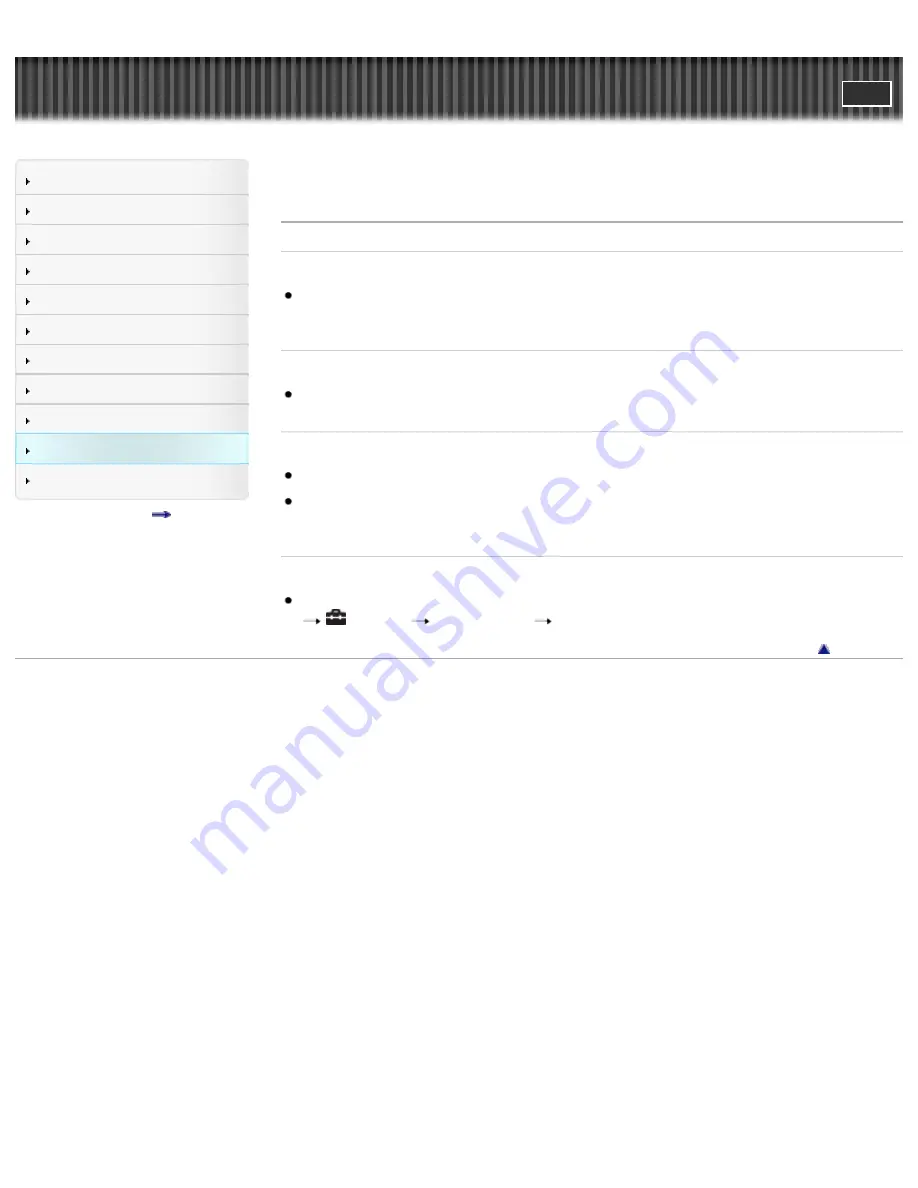
Cyber-shot User Guide
Search
Before Use
Shooting
Viewing
Using MENU items (Shooting)
Using MENU items (Viewing)
Changing settings
Viewing images on a TV
Using with your computer
Printing
Troubleshooting
Precautions/About this camera
Contents list
Top page > Troubleshooting > Troubleshooting > Others
Others
The lens gets fogged.
Moisture condensation has occurred. Pull out the battery and the memory card and open up the
battery/memory card cover, then put down the camera in dry place until the moisture has evaporated.
The camera becomes warm when you use it for a long time.
This is not a malfunction.
The Clock Set screen appears when you turn on the camera.
Set the date and time again.
[Details]
The internal rechargeable backup battery has discharged. Insert a charged battery, and set aside for
24 hours or more with the power left off.
The date or time is incorrect.
The Area Setting is set to a different location than your current location. Change the setting by MENU
(Settings)
[Clock Settings]
[Area Setting].
Back to top
Copyright 2012 Sony Corporation
255
Содержание Cyber-shot DSC-TX200
Страница 6: ...Copyright 2012 Sony Corporation 6 ...
Страница 42: ...Back to top Copyright 2012 Sony Corporation 42 ...
Страница 77: ...Back to top Copyright 2012 Sony Corporation 77 ...
Страница 86: ...Back to top Copyright 2012 Sony Corporation 86 ...
Страница 89: ...Copyright 2012 Sony Corporation 89 ...
Страница 98: ...Back to top Copyright 2012 Sony Corporation 98 ...
Страница 117: ...117 ...
Страница 134: ...Tracking focus MENU items not available in some REC modes Back to top Copyright 2012 Sony Corporation 134 ...
Страница 178: ...VGA Approx 76 16 9 13M Approx 10 16 9 2M Approx 25 Back to top Copyright 2012 Sony Corporation 178 ...
Страница 225: ...Copyright 2012 Sony Corporation 225 ...
Страница 242: ...Back to top Copyright 2012 Sony Corporation 242 ...
Страница 250: ...Copyright 2012 Sony Corporation 250 ...
















































