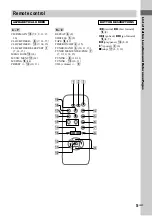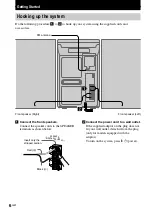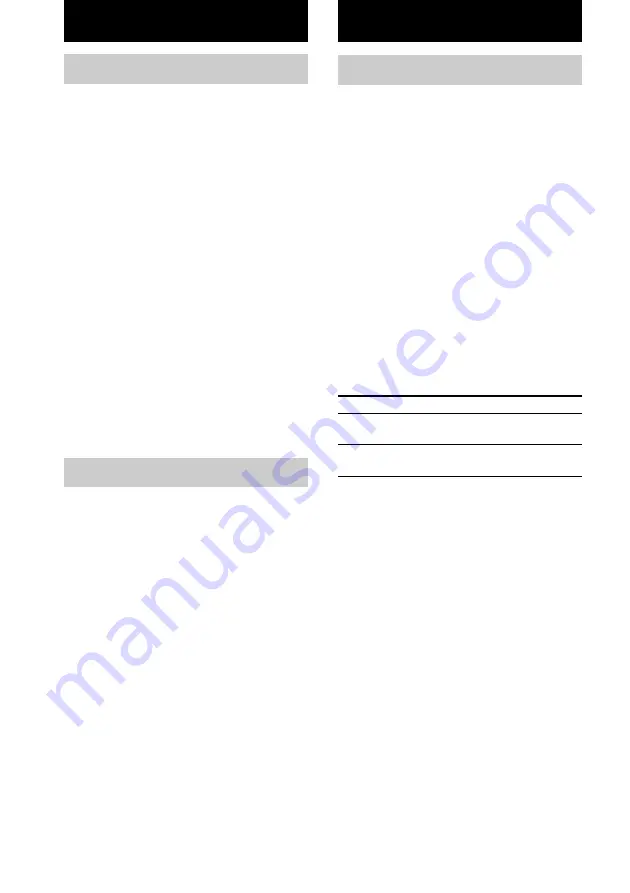
14
GB
Timer
Falling asleep to music
— Sleep Timer
You can set the system to turn off after certain
amount of time, so that you can fall asleep to
music.
1
Press CLOCK/TIMER/SLEEP SET on
the remote repeatedly until “SLEEP
OFF” appears in the display.
2
Press CLOCK/TIMER + or – on the
remote to select the minutes until the
player goes off automatically.
Every time you press the button, the minute
display (the turn-off time) changes as
follows:
90
y
80
y
70
y
…
y
10
y
OFF
3
Press TUNER MEM/ENTER/PGM on the
remote.
To
Change the
time to turn off
Cancel the Sleep
Timer function
Do this
Start over from step 1.
Start over from step 1 and select
“OFF” on step 2.
Sound Adjustment
Adjusting the sound
Reinforcing the bass sound
— MEGA BASS
You can listen to music with stronger bass
tones.
Press MEGA BASS.
“MEGA BASS” appears in the display and the
bass is reinforced.
Press again to cancel MEGA BASS.
Selecting the preset effect
from the music menu
Press MUSIC MENU repeatedly to select
the preset effect you desire.
Each time you press the button, the display
changes cyclically as follows:
ROCK
t
POP
t
JAZZ
t
No display
t
ROCK
t
...
Turning off the sound
— Muting
You can turn off the sound temporarily.
Press MUTING on the remote.
Press again to cancel muting.
Tip
You can also turn up the volume by turning
VOLUME clockwise or turning off the power and
turning it on again.