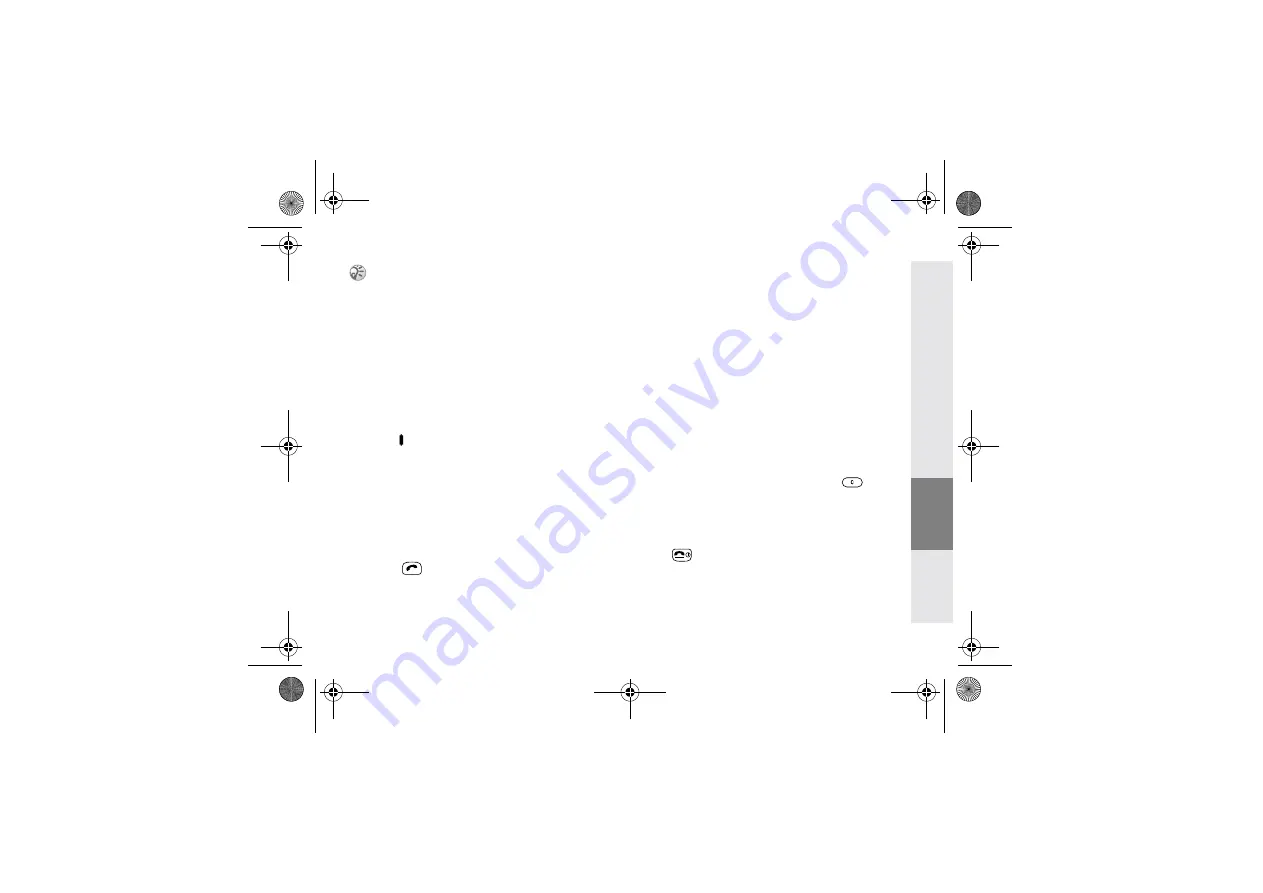
57
GB
Getting
Started
Your Sony
CMD-Z7
Basic
Operation
Menu
Operation
Appendix
Settings
} ® WAP } † Settings
Configure the settings to access WAP
services. Be sure to make these settings
before using WAP.
The
icon indicates the site that you have
set as your home site. To change your home
site, select Set Home from the menu after you
choose a site with the Jog Dial. See also
“Getting Started” (see page 54) for details
about the required Settings. Choose Delete to
delete a site profile.
While Browsing
Press
(or press the Jog Dial backward)
while browsing, for the following options:
Navigation
When browsing a WAP site, press the Jog
Dial backward to scroll through the option of
a selection field (form field). Press the Jog
Dial to select one or more items. Press
(or press the Jog Dial forward) to exit back to
the previous page when browsing.
Closing the Browser
Press
to disconnect (only when the bearer
service is set to Data) and close the browser.
You can also access your Favourites while browsing
(see also “While Browsing”). However, you will
need to enter “wsp://” and then the URL to any WAP
sites you would like to access during a WAP session.
Similarly you will need to enter “http://” and then
the URL to any HTML sites you would like to
access while browsing.
Home:
Access your home site.
Refresh:
Refresh the displayed page.
Add to
Favourites:
Save the current URL.
Favourites:
Access a URL from Favourites.
Manual URL:Access a URL by entering it
manually.
Quit:
Close your browser and return
to standby mode.
01GB01COV-AE4.book Page 57 Friday, August 10, 2001 3:36 PM


























