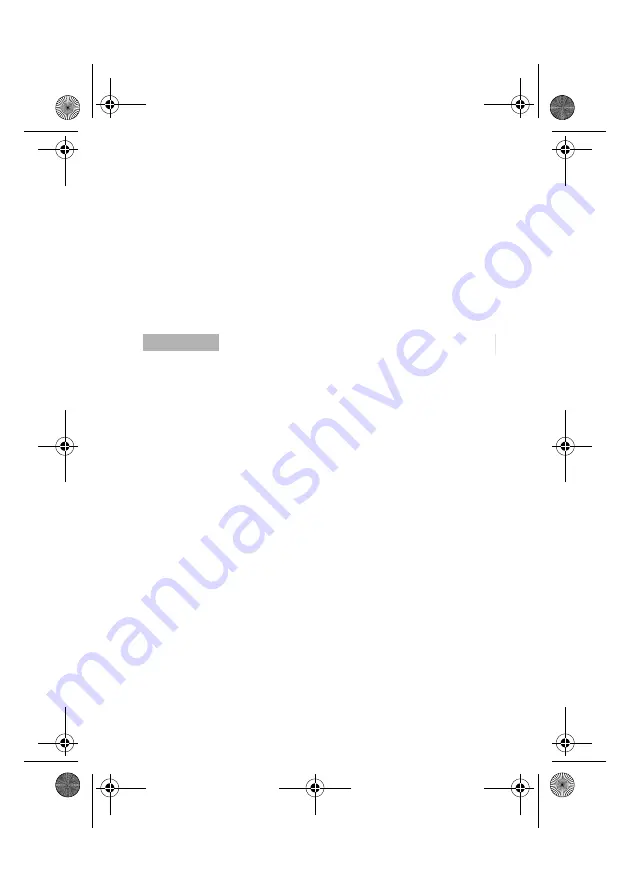
model name1[MZ-R70] model name2[MZ------]
[3-232-169-11(2)]
masterpage:Right
filename[K:\595_sony\59501001\Cmd_j6\01GB03MAN.fm]
39
Security
The Security options allow you to control who uses your phone as
well as their calling privileges. However, emergency calls (SOS) are
always possible regardless of the restrictions/codes you set.
PIN Code
Select PIN code to enable/disable or change the PIN code. When the
PIN code is enabled, your phone prompts you to enter the PIN code
each time you turn on the phone. You can change your PIN code to
any 4-8 digit number. Your PIN code can only be changed if the PIN
control is switched on.
Important
Important
Important
Important
Important
•
After entering the PIN code incorrectly three times, your PIN is blocked.
Enter the PUK (Personal Unblocking Key) to unblock your PIN.
•
After entering the PUK code incorrectly ten times, your SIM card is
completely blocked and can only be unblocked by your Network Operator/
Service Provider. For more details contact your Network Operator /Service
Provider.
•
If the PIN code is disabled, the risk of unauthorised use of your phone is
greater. The disabling of the PIN control is SIM card dependant. Contact
your Network Operator/Service Provider for details.
PIN2 Code
PIN2 is a code provided by your Network Operator/Service Provider
and is required for access to some features such as FDN Phonebook
or Call Cost. These features are not supported by all networks.
Contact your Network Operator/Service Provider for details.
01GB.book Page 39 Friday, April 27, 2001 1:08 PM
















































