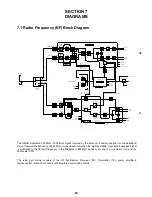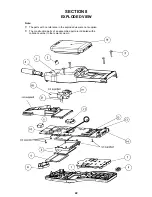14
SECTION 5
DISASSEMBLY
IMPORTANT NOTE :
The IMEI Sticker mounted on the main board (visible from the battery compartment) should not be removed at all.
The IMEI number is the electronic identification of the hardware, and it is stored electronically.
There should be no discrepancy between the number on the sticker and the number within the set logic allowed.
Remove the battery and the 4
screws in the battery compartment.
Note: The SIM card holder is located
in this area.
Insert the hook release jig (p/n 3-043-180-01) in the gap
between upper and lower case. Then gently slide the jig in
the direction of the white arrow. This is to release the claws
between the upper and lower case (as indicated by the
black arrows).
Important: Do not insert the hook release jig too deep
into the gap, that might result in damaging the main
board while sliding the jig.
The upper and lower case can be separated, the
main board is now removed.
Содержание CMD-CD5
Страница 11: ......