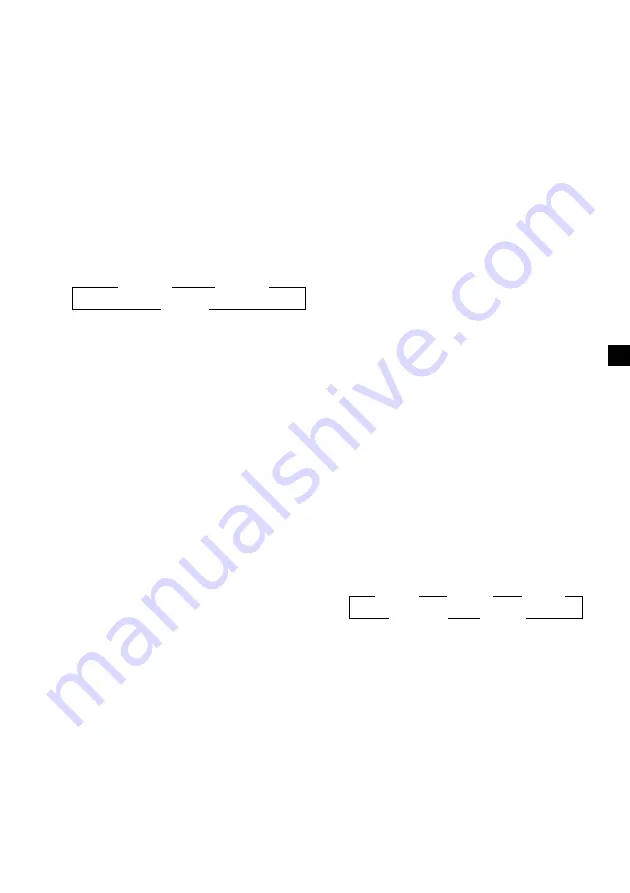
15
Selecting the language (Super VCD
only)
With Super VCDs on which bilingual sounds
are recorded, you can select the language you
want while playing the Super VCD.
1
During playback, press
(MENU)
.
2
Press either side of
(PRST)
repeatedly
until “LANGUAGE1” appears.
3
Press the (+) side of
(SEEK/AMS)
to select
the language.
Each time you press the (+) side of
(SEEK/AMS)
, the language changes as
follows:
LANGUAGE1
y
LANGUAGE2
4
Press
(ENTER)
.
Displaying the subtitle language
(Super VCD only)
With Super VCDs on which multilingual
subtitles are recorded, you can change the
subtitles whenever you want while playing the
Super VCD.
1
During playback, press
(MENU)
.
2
Press either side of
(PRST)
repeatedly
until “TITLE-OFF” appears.
3
Press the (+) side of
(SEEK/AMS)
to select
the subtitle language.
Each time you press the (+) side of
(SEEK/AMS)
, the subtitle changes as
follows:
B
TITLE-1
B
TITLE-2
B
TITLE-3
TITLE-OFF
b
TITLE-4
b
4
Press
(ENTER)
.
Changing the sounds
Some discs are recorded in Multiplex
Broadcast with different sounds recorded on
the left and right channels. For these discs,
select the channel that plays the sound you
want to hear. The selected sound will be
played from both speakers.
1
During playback, press
(MENU)
.
2
Press either side of
(PRST)
repeatedly
until “STEREO” appears.
3
Press the (+) side of
(SEEK/AMS)
to select
the sound.
Each time you press (+) side of
(SEEK/AMS)
, the item changes as follows:
B
MONO-L
B
MONO-R
STEREO
b
4
Press
(ENTER)
.






























