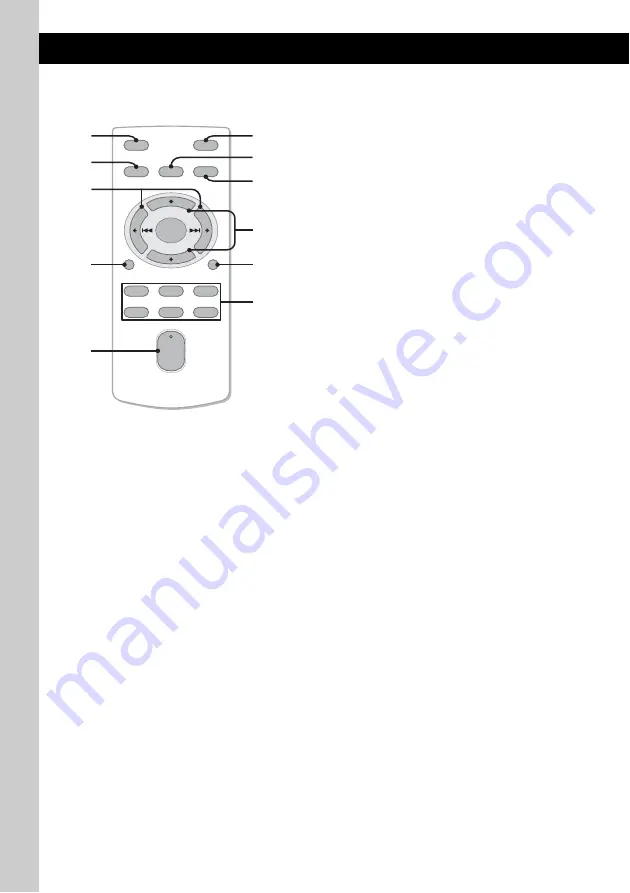
8
Telecomando a scheda
RM-X151
I tasti del telecomando a scheda riportati di
seguito corrispondono a tasti/funzioni differenti
dell’apparecchio. Prima dell’uso, rimuovere la
protezione (pagina 4).
qk
Tasti
<
(
.
)/
,
(
>
)
Per controllare il CD/la radio/PD*
1
, stessa
funzione di
(SEEK)
–/+ sull’apparecchio.
È possibile utilizzare le impostazioni,
impostazioni dell’audio e così via mediante
<
,
.
ql
Tasto DSPL (display)
Per cambiare le voci del display.
w;
Tasto VOL (volume) +/–
Per regolare il volume.
wa
Tasto ATT (attenuazione audio)
Per attenuare l’audio. Per annullare
l’operazione, premere di nuovo il tasto.
ws
Tasto SEL (selezione)
Equivale al tasto di selezione
sull’apparecchio.
wd
Tasti
M
(+)/
m
(–)
Per controllare il CD/PD*
1
, stessa funzione
dei tasti
(ALBM)
–/+ sull’apparecchio.
È possibile utilizzare le impostazioni,
impostazioni dell’audio e così via mediante
M
m
.
wf
Tasto SCRL (scorrimento)
Per scorrere le voci del display.
wg
Tasti numerici
Per ricevere le stazioni memorizzate
(premere); per memorizzare le stazioni
(tenere premuto).
*1
Solo CDX-M50IP/MR50IP
*2
Qualora venga collegato un cambia CD/MD, un
sintonizzatore radio HD o un sintonizzatore SAT, se
viene premuto
(SOURCE)
, a seconda del
dispositivo collegato sul display viene visualizzato il
tipo di dispositivo stesso (“MD,” “HD,” “XM” o “SR”).
Inoltre, se viene premuto
(MODE)
, è possibile
selezionare il cambia dischi, la banda del
sintonizzatore radio HD o la banda del
sintonizzatore SAT.
(È possibile collegare un sintonizzatore radio HD o
un sintonizzatore SAT solo ai modelli CDX-M50IP/
M30.)
Nota
Se l’apparecchio viene spento e il display disattivato,
non è possibile controllarlo mediante il telecomando a
scheda a meno che non venga premuto
(SOURCE)
sull’apparecchio o che non venga inserito un disco per
accendere l’apparecchio stesso.
Informazioni sul cappuccio AUX
Quando non viene utilizzata la presa di ingresso AUX
(
5
)
, applicare il cappuccio AUX in dotazione per
evitare che penetri dell’acqua. Tenere il cappuccio
AUX fuori dalla portata dei bambini, onde evitare che
venga ingerito accidentalmente.
OFF
DSPL
SCRL
SEL
SOURCE
MODE
1
3
2
4
6
5
ATT
VOL
+
–
+
–
3
ws
q;
1
wf
qk
ql
wa
w;
wg
wd






























