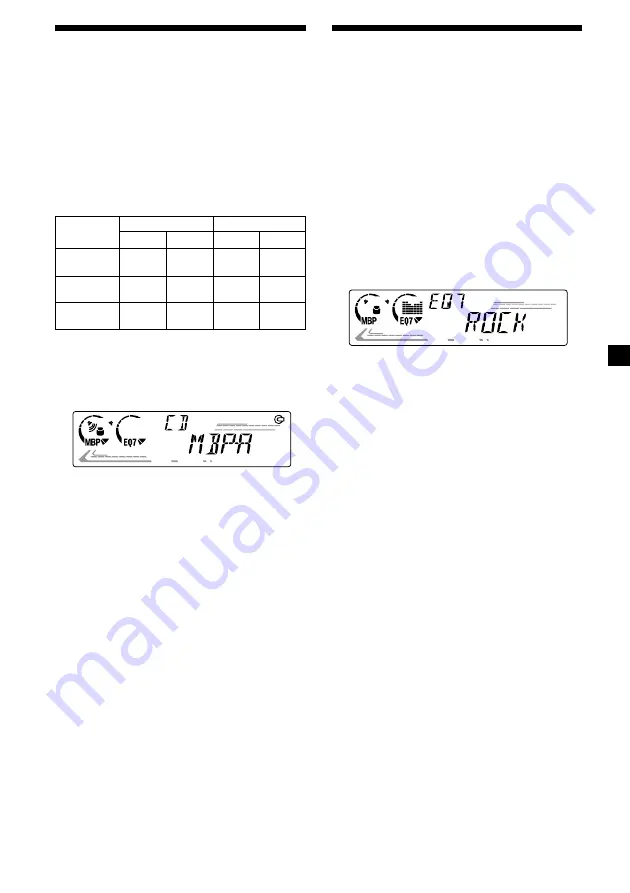
17
Selecting the sound
position
— “My Best sound Position (MBP)”
When you drive without passengers, you can
enjoy the most comfortable sound
environment with “My Best sound Position.”
“My Best sound Position” has two presets,
which adjust the sound level of balance and
fader. You can select one very easily with the
MBP button.
Press
(MBP)
repeatedly for the desired
listening position.
The mode of “My Best sound Position” is
shown in the display in order of the table.
After one second, the display goes back to
the normal playback mode.
If you want to adjust the sound level of
balance and fader more precisely, you can
do it using the
(SOUND)
button. (See
“Adjusting the sound characteristics” on
page 15.)
Notes
• When the BAL (balance) or FAD (fader) in
“Adjusting the sound characteristics” (page 15) is
adjusted, the MBP setting returns to OFF.
• When MBP is set to OFF, the BAL and FAD setting
is activated.
Display
window
MBP-A
MBP-B
MBP-OFF
Right
– 4dB
0
0
Left
0
– 4dB
0
Front
0
0
0
Rear
– 4dB
– 4dB
0
Balance Level
Fader Level
Setting the equalizer
You can select an equalizer curve for seven
music types (VOCAL, CLUB, JAZZ, NEW
AGE, ROCK, CUSTOM, and XPLOD).
You can store and adjust the equalizer settings
for frequency and level.
Selecting the equalizer curve
1
Press
(SOURCE)
to select a source (radio
or CD).
2
Press
(EQ7)
repeatedly until the desired
equalizer curve appears.
Each time you press
(EQ7)
, the item
changes.
To cancel the equalizing effect, select
“OFF.”
After 3 seconds, the display returns to the
normal playback mode.
continue to next page
t
Содержание CDX-L600X - Fm/am Compact Disc Player
Страница 23: ...23 ...






























