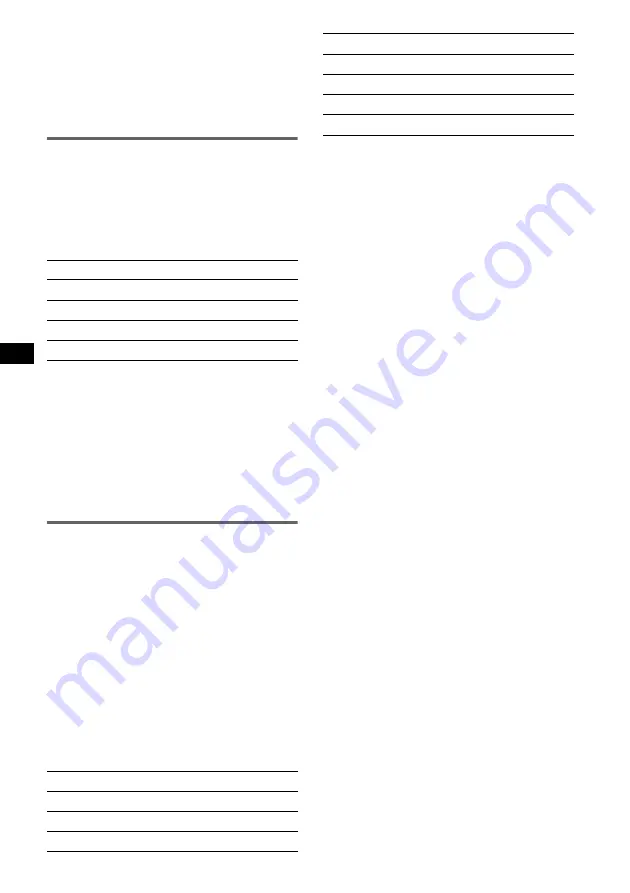
10
Tip
Displayed items will differ, depending on the recorded
format and settings. For details on MP3/WMA/AAC,
see page 16; ATRAC, see page 16.
Note
The display differs depending on the Mass Storage
Class type USB device, and ATRAC Audio Device.
Listening to music on a Mass
Storage Class type audio device
Repeat and shuffle play
1
During playback, press
(1)
(REP) or
(2)
(SHUF) repeatedly until the desired setting
appears.
To return to normal play mode, select “Repeat
off” or “Shuffle off”.
Locating an album by name — LIST
1
During playback, press
(LIST)
.
2
Rotate the volume control dial until the desired
album appears.
3
Press
(ENTER)
to play the album.
The display returns to normal play mode.
Listening to music on “Walkman”
(ATRAC Audio Device)
1
During playback, press
(MODE)
repeatedly until the desired setting
appears.
The item changes as follows:
Album Mode
t
Artist Mode
t
Playlist
Mode
*
*
If no playlist exists on ATRAC Audio Device, “Playlist
Mode” does not appear.
Repeat and shuffle play
1
During playback, press
(1)
(REP) or
(2)
(SHUF) repeatedly until the desired setting
appears.
To return to normal play mode, select “Repeat
off” or “Shuffle off. ”
Locating an album/artist/playlist by
name — LIST
1
During playback, press
(MODE)
repeatedly
until the desired album/artist/playlist appears.
2
Press
(LIST)
.
The selected mode list appears.
3
Rotate the volume control dial until the desired
album/artist/playlist appears.
4
Press
(ENTER)
to play the album/artist/
playlist.
The display returns to normal play mode.
Select
To play
Repeat Track
track repeatedly.
Repeat Album
album repeatedly.
Shuffle Album
album in random order.
Shuffle Device
device in random order.
Select
To play
Repeat Track
track repeatedly.
Repeat Album
album repeatedly.
Repeat Artist
artist repeatedly.
Repeat Playlist
playlist repeatedly.
Shuffle Album
album in random order.
Shuffle Artist
artist in random order.
Shuffle Playlist
playlist in random order.
Shuffle Device
device in random order.

























