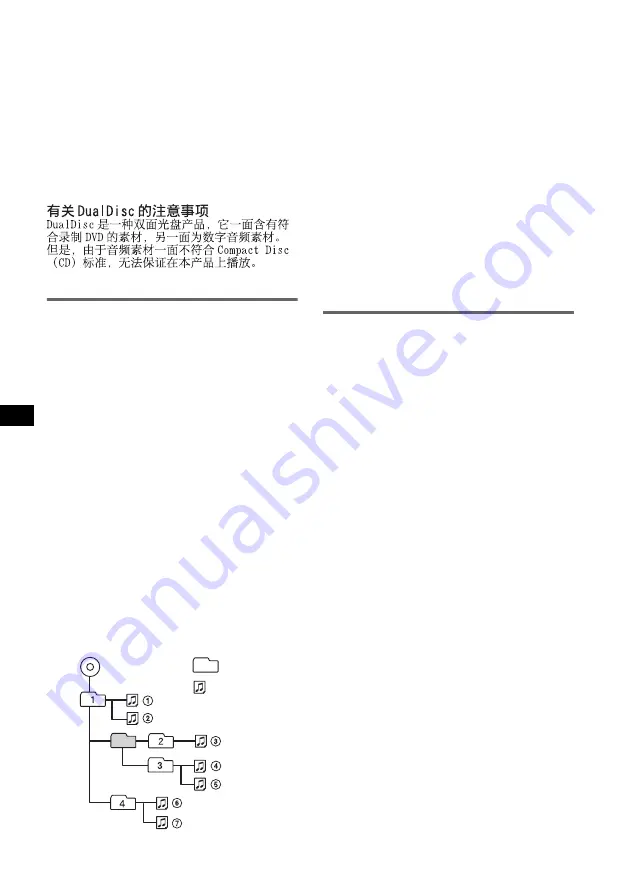
20
CD-R/CD-RW 光盘的注意事项
•
某些 CD-R/CD-RW(视用于录制的设备或光盘情
况而定)可能无法在装置上播放。
•
您无法播放未最终化的 CD-R/CD-RW。
采用版权保护技术编码的音乐光盘
本产品是专为播放符合 Compact Disc (CD)标
准光盘而设计。
近来,许多唱片公司都推出各种采用版权保护技
术编码的音乐光盘。请注意,这些光盘中可能会
有不符合 CD 标准的光盘,并且可能无法使用本
产品播放。
关于 MP3/WMA 文件
MP3 表示 MPEG-1 Audio Layer-3,是一项音乐文
件压缩格式标准。此格式将音频 CD 数据压缩到
原大小的 1/10 左右。
WMA 表示 Windows Media Audio,为另一项音乐
文件压缩格式标准。此格式将音频 CD 数据压缩
到原大小的 1/22
*
左右。
*
仅适用于 64 kbps
•
本机与 ISO 9660 level 1/level 2 格式、
Joliet/Romeo 扩展格式和 Multi Session 兼
容。
•
最大数量:
-
文件夹 (专辑):150 (包括根文件夹和空文
件夹)。
-
光盘中含有的 MP3/WMA 文件 (曲目)和文件
夹:300 (如果文件夹 / 文件名称包含许多字
符,该数量可能小于 300)。
-
文 件夹 / 文件 名称 的可 显 示字 符数 为 32
(Joliet)或 64 (Romeo)。
-
ID3 标记 1.0、1.1、2.2、2.3 和 2.4 版仅
应用于 MP3。 ID3 标记为 15/30 个字符 (1.0
和 1.1 版),或 63/126 个字符(2.2、2.3 和
2.4 版)。 WMA 标记为 63 个字符数。
MP3/WMA 文件的播放顺序
注意
•
命名 MP3/WMA 文件时,必须在文件名称后面加上文件
扩展名 “.mp3”/ “.wma”。
•
在 VBR (可变比特率)MP3/WMA 文件播放过程中或快
进 / 后退过程中,已播放时间可能不会精确显示。
•
当光盘是以 Multi Session 录制时,只有第一个区段
格式的第一个曲目被识别并播放(任何其他格式被跳
过)。 格式的优先顺序为 CD-DA、ATRAC CD 和 MP3/
WMA。
- 当第一个曲目为 CD-DA 时,只播放第一个区段的
CD-DA。
- 当第一个曲目不是 CD-DA 时,会播放 ATRAC CD 或
MP3/WMA 的区段。 如果光盘中没有这些格式的数
据,则显示 “NO Music”。
MP3 的注意事项
•
在本机上使用之前,必须最终化光盘。
•
如果播放如 320 kbps 高比特率 MP3,则声音可能会断
断续续。
WMA 的注意事项
•
无损压缩做成的文件不可播放。
•
有版权保护的文件不可播放。
关于 ATRAC CD
ATRAC3plus 格式
ATRAC3 表示 Adaptive Transform Acoustic
Coding3,是音频压缩技术。 此格式将音频 CD
数据压缩到原大小的 1/10 左右。 ATRAC3plus
是 ATRAC3 的扩充格式,将音频 CD 数据压缩到
原大小的 1/20 左右。 本机接受 ATRAC3 和
ATRAC3plus 格式。
ATRAC CD
ATRAC CD是录制的音频CD数据,使用SonicStage
2.0 或更新版本,或 SonicStage Simple Burner
等许可软件压缩成 ATRAC3 或 ATRAC3plus 格式。
•
最大数量:
-
文件夹 (群组):255
-
文件 (曲目):999
•
显示文件夹 / 文件名称字符和由 SonicStage 写
入的文本信息。
关于 ATRAC CD 的详细信息,请参阅 SonicStage
或 SonicStage Simple Burner 的说明书。
注意
必须使用 SonicStage 2.0 或更新版本,或 SonicStage
Simple Burner 1.0 或 1.1 等许可软件制作 ATRAC CD。
如果您对装置有疑问或问题,而本说明书中未提
及,请向附近的 Sony 经销商咨询。
文件夹
(专辑)
MP3/WMA 文件
(曲目)
MP3/WMA
Содержание CDX-GT800D
Страница 76: ...Sony Corporation Printed in Thailand ...





















