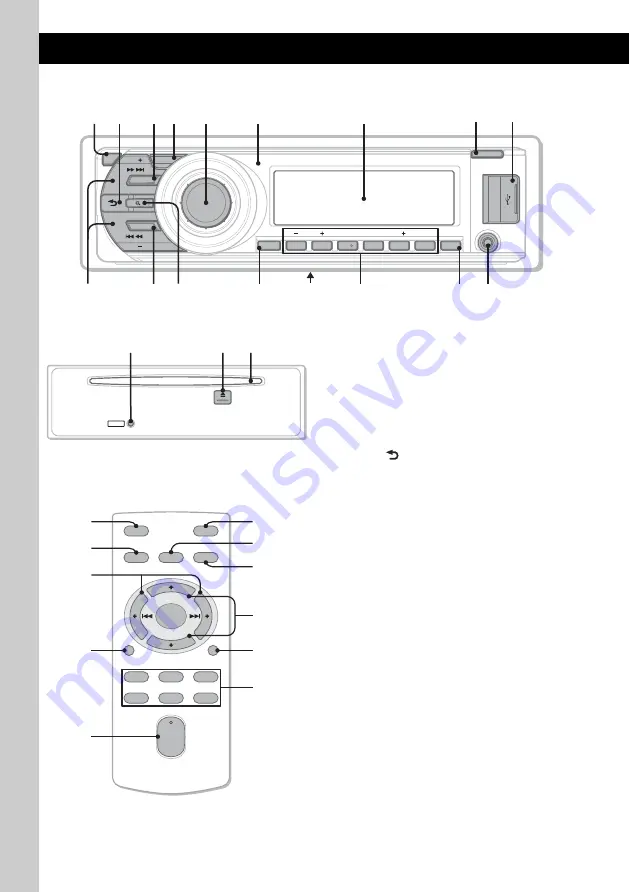
8
Ubicación de los controles y operaciones básicas
Unidad principal
Panel frontal extraído
Control remoto de tarjeta
RM-X151
Este apartado contiene instrucciones acerca de la
ubicación de los controles y las operaciones
básicas. Consulte las páginas indicadas para
obtener información detallada.
Los botones correspondientes en el control
remoto de tarjeta controlan las mismas funciones
que los de la unidad.
A
Botón OFF
Para apagar la unidad; detener la fuente.
B
Botón
(BACK)
Para volver a la pantalla anterior.
C
Botón SOURCE
Para encender la unidad; para cambiar la
fuente (Radio/CD/USB/AUX)*.
D
Para acceder al modo ZAPPIN.
E
Selector de control/botón de
selección
Para ajustar el volumen (girar); para
seleccionar elementos de configuración
(presionar y girar).
F
Receptor del control remoto de tarjeta
G
Visualizador
H
Botón OPEN
I
Terminal USB
Para conectar al dispositivo USB.
J
Botones SEEK +/–
CD/USB
:
Para omitir pistas (presionar); para omitir
pistas en forma continua (presionar y volver
a presionar al cabo de 1 segundo y mantener
presionado); para retroceder o avanzar una
pista rápidamente (mantener presionado).
OFF
SOURCE
MODE
ZAP
SEEK
SEEK
BTM
DSPL
OPEN
ALBUM
REP
SHUF
PAUSE
SCRL
DM
3
1
2
4
5
6
AUX
PUSH
ENTER / SELE
CT
1
qa
q;
2
qs
qj
qg
4
6
5
7
8
9
3
qh
qd
qf
RESET
ql w;
qk
OFF
DSPL
SCRL
SEL
SOURCE
MODE
1
3
2
4
6
5
ATT
VOL
+
–
+
–
3
wg
qa
1
wa
ws
wf
wd
wk
wh
wj






























