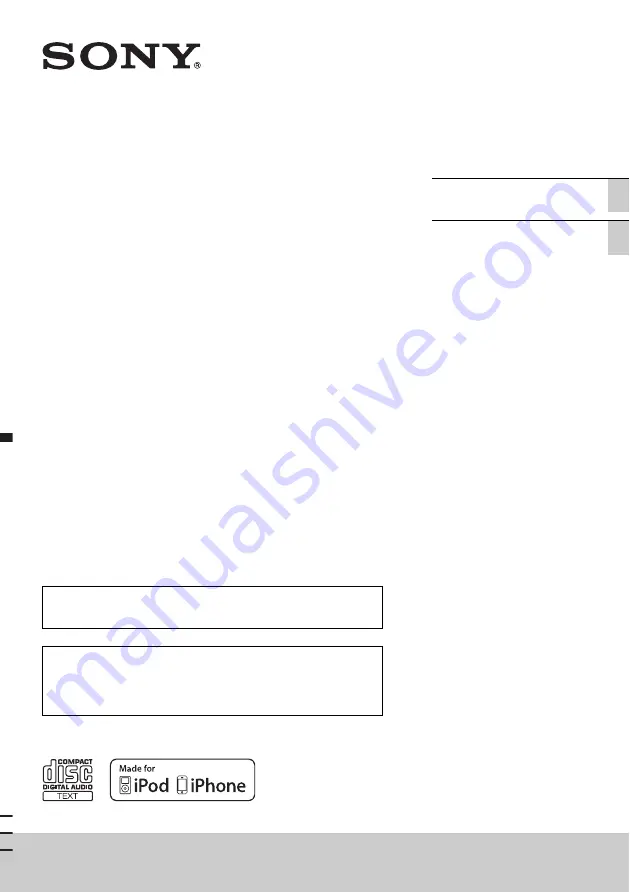
4-284-027-
31
(1)
CDX-GT616UG/CDX-GT610UG/CDX-GT610US/CDX-GT61UMS
FM/AM
Compact Disc
Player
To switch the FM/AM tuning step, see page 4.
To cancel the demonstration (DEMO) display, see page 4.
Para cambiar el paso de sintonización de FM/AM, consulta la
página 4.
Para cancelar la pantalla de demostración (DEMO), consulte la
página 4.
Operating Instructions
GB
Manual de
instrucciones
ES
















