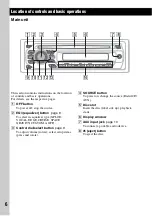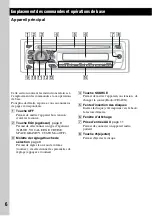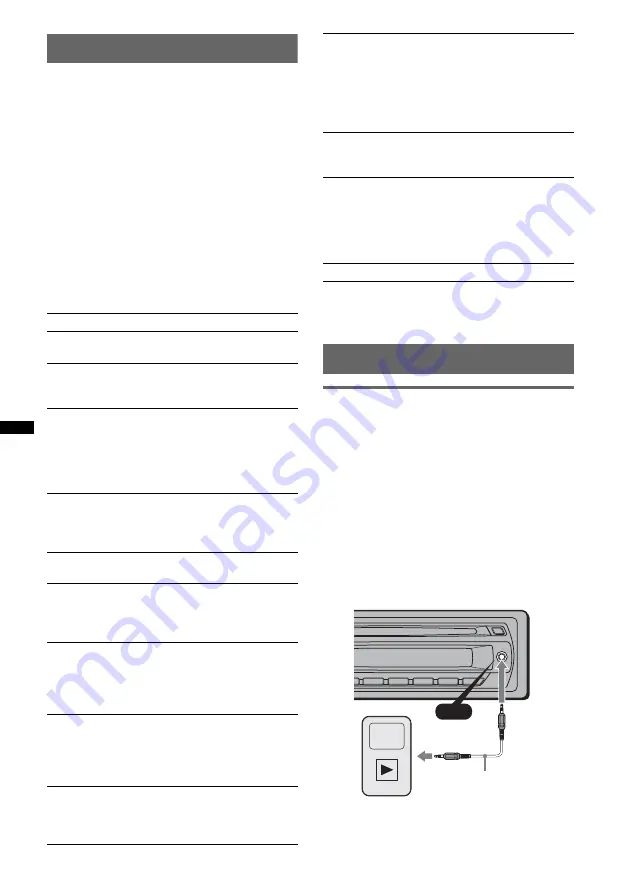
10
Adjusting setup items — SET
1
Press and hold the select button.
The setup display appears.
2
Press the select button repeatedly
until the desired item appears.
3
Rotate the control dial to select the
setting (example “ON” or “OFF”).
4
Press and hold the select button.
The setup is complete and the display returns
to normal play/reception mode.
Note
Displayed items will differ, depending on the source
and setting.
The following items can be set (follow the page
reference for details):
“
z
” indicates the default settings.
Using optional equipment
Auxiliary audio equipment
By connecting an optional portable audio device
to the AUX input jack (stereo mini jack) on the
unit and then simply selecting the source, you
can listen on your car speakers. The volume level
is adjustable for any difference between the unit
and the portable audio device. Follow the
procedure below:
Connecting the portable audio
device
1
Turn off the portable audio device.
2
Turn down the volume on the unit.
3
Connect to the unit.
*
Be sure to use a straight type plug.
CLOCK-ADJ
(Clock Adjust) (page 4)
BEEP
To set “BEEP-ON” (
z
) or “BEEP-OFF.”
AUX-A
*
1
(AUX Audio)
To turn the AUX source display “AUX-A-ON”
(
z
) or “AUX-A-OFF” (page 10).
A.OFF
(Auto Off)
To shut off automatically after a desired time
when the unit is turned off,
– “A.OFF-NO” (
z
), “A.OFF-30S (Seconds),”
“A.OFF-30M (Minutes)” or “A.OFF-60M
(Minutes).”
SUB/REAR
*
1
To switch the audio output.
– “SUB-OUT” (
z
): to output to a subwoofer.
– “REAR-OUT”: to output to a power amplifier.
DEMO
(Demonstration)
To set “DEMO-ON” (
z
) or “DEMO-OFF.”
DIM
(Dimmer)
To change the brightness of the display.
– “DIM-ON”: to dim the display.
– “DIM-OFF” (
z
): to deactivate the dimmer.
M.DSPL
(Motion Display)
To select the Motion Display mode.
– “M.DSPL-ON” (
z
): to show moving patterns.
– “M.DSPL-OFF”: to deactivate Motion
Display.
A.SCRL
(Auto Scroll)
To scroll long displayed item automatically
when the album/track is changed.
– “A.SCRL-ON” (
z
): to scroll.
– “A.SCRL-OFF”: to not scroll.
LOCAL
(Local Seek Mode)
– “LOCAL-ON”: to only tune into stations with
stronger signals.
– “LOCAL-OFF” (
z
): to tune normal reception.
MONO
*
2
(Monaural Mode)
To improve poor FM reception, select monaural
reception mode.
– “MONO-ON”: to hear stereo broadcast in
monaural.
– “MONO-OFF” (
z
): to hear stereo broadcast in
stereo.
LPF
*
3
(Low Pass Filter)
To select the subwoofer cut-off frequency: “LPF
OFF” (
z
), “LPF125Hz” or “LPF 78Hz.”
LOUD
(Loudness)
To allow you to listen clearly at low volume
levels.
– “LOUD-ON”: to reinforce bass and treble.
– “LOUD-OFF” (
z
): to not reinforce bass and
treble.
BTM
*1
When the unit is turned off.
*2
When FM is received.
*3
When the audio output is set to “SUB.”
AUX
Connecting cord
*
(not supplied)